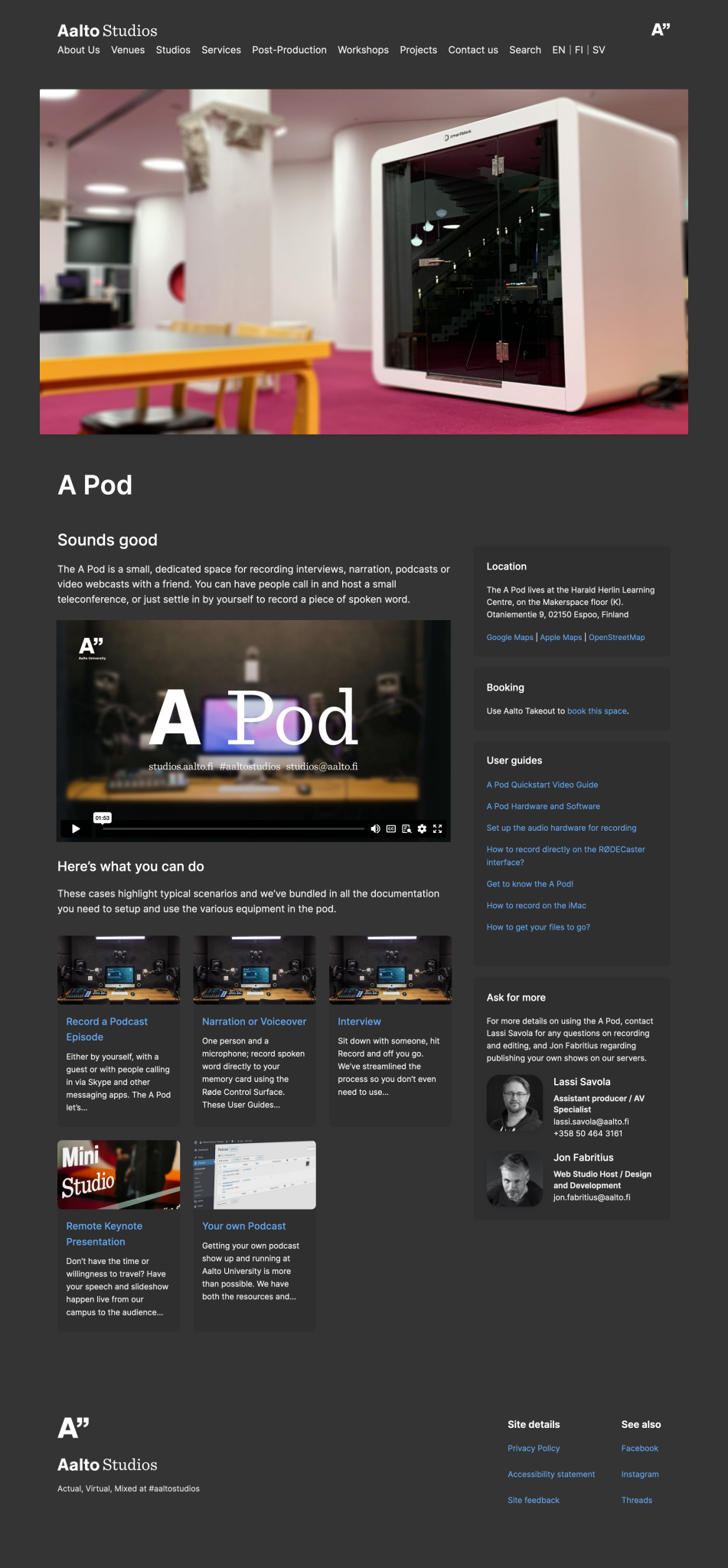We have new spaces and services, so now we need to tell the world in more detail.
Our web site follows a structure to keep things in order. Here’s a recap of how it goes, we’ll be using the A Pod as an example ( see the page ).
Structure
At the top level, we have Facility Categories. These are shown in our site navigation as Venues, Studios, Services, Post-production, Workshops and Projects. The A Pod is listed in Studios.
Facilities
Inside, there are Facilities. These are reflections of real life locations or branded services. Examples are Digital Studio, Sound Laboratory, Web Studio and Set Design Workshop. The A Pod is a facility – it’s a place you can go to and there are people responsible who can assist you in using it. The A Pod has it’s own page, as seen here.
Content needed from you: To describe a facility, we need to have a short purpose/promise of what it is about. For example: ”The A Pod is a small, dedicated space for recording interviews, narration or podcasts with a friend. You can have people call in and host a small teleconference, or just settle in by yourself to record a piece of spoken word.”
Content needed from you: Hero image, a large horizontal image depicting the facility.
Products
People may not be familiar with what can be done using a space like the A Pod. Can one do a video stream? Products are things that can be done in a facility, and that we support. Things that we promise can be done at the A Pod are listed prominently and give the reader an idea of what is possible. For example, the A Pod let’s you ’Record a podcast episode’ or ’Get your own podcast’.
By listing things that can be done in this way, we get a clearer overview of all the things that are supported by Aalto Studios.
The products are marketable items, to be shared to people. The product ’Your own Podcast’, which appears in the pages for A Pod, Podcast Studio and Web Studio is an example- we market what can be done, not a room with stuff.
Content needed from you: What are the kinds of things that can be done at the Facility?
User guides
To support a thing that can be done, a facility or product page can list User Guides relevant to the context. The A Pod has individual guides to ’Set up the audio hardware for recording’ and ’How to record on the Mac’ that can be shared, printed and collected as desired. Keeping the user guides short and on topic is better than one long, generic guide. Note, how the guide gets a Table of Contents and when printed, a clean layout.
Content needed from you: What kinds of guides are needed? For an extensive example, see the Costume Workshop facility page, where guides related to working safety and terms of use are listed as user guides. If there are rules, policies, dangers or best practices–these are all user guides.
Call to action
A clear way forward, such as ’Booking – Use Aalto Takeout to book this space’ or ’Fill this form to contact us’. It can be as simple as a box on the page, or as elaborate as the ’AV Productions Contact Form’ used by the AV Production Team.
For some spaces, a product such as ’Take this course to obtain a permit’ could be the next step for interested people.
Content needed from you: What should people do to move forward? Can this process be formalized or automated?
Contact information
We prefer to associate responsible people with both facilities and products to keep things humane. A list of person cards is typically listed in the sidebar.
However, a shared email address is more flexible and highly recommended. Examples include fablab@aalto.fi, studios-takeout@aalto.fi and webstudio@aalto.fi. These can quickly be ordered from Aalto IT.
Content needed from you: Who are the people responsible? What is the way to contact them?
Location and access information
For many facilities, we usually provide the address and links to directions. On the A Pod page, you can find links to Apple Maps, Google Maps and OpenStreetMap.
In addition to the street address, hours of operation and required keys need to be communicated as well. Sometimes, appointments must be booked.
(For accessing the A Pod, Aalto Takeout additionally provides the user a door access code as part of their booking information.)
Content needed from you: Where is your facility or a spesific product located? How does one get in?
Availability overview
We can show a read-only calendar view from both Takeout and ASIO to give people an idea of available time slots. For example, the ’Dyeing and Surface Manipulation’ product page at the Costume Workshop displays it as part of the main content.
Content needed from you: Is there a calendar that could benefit people?