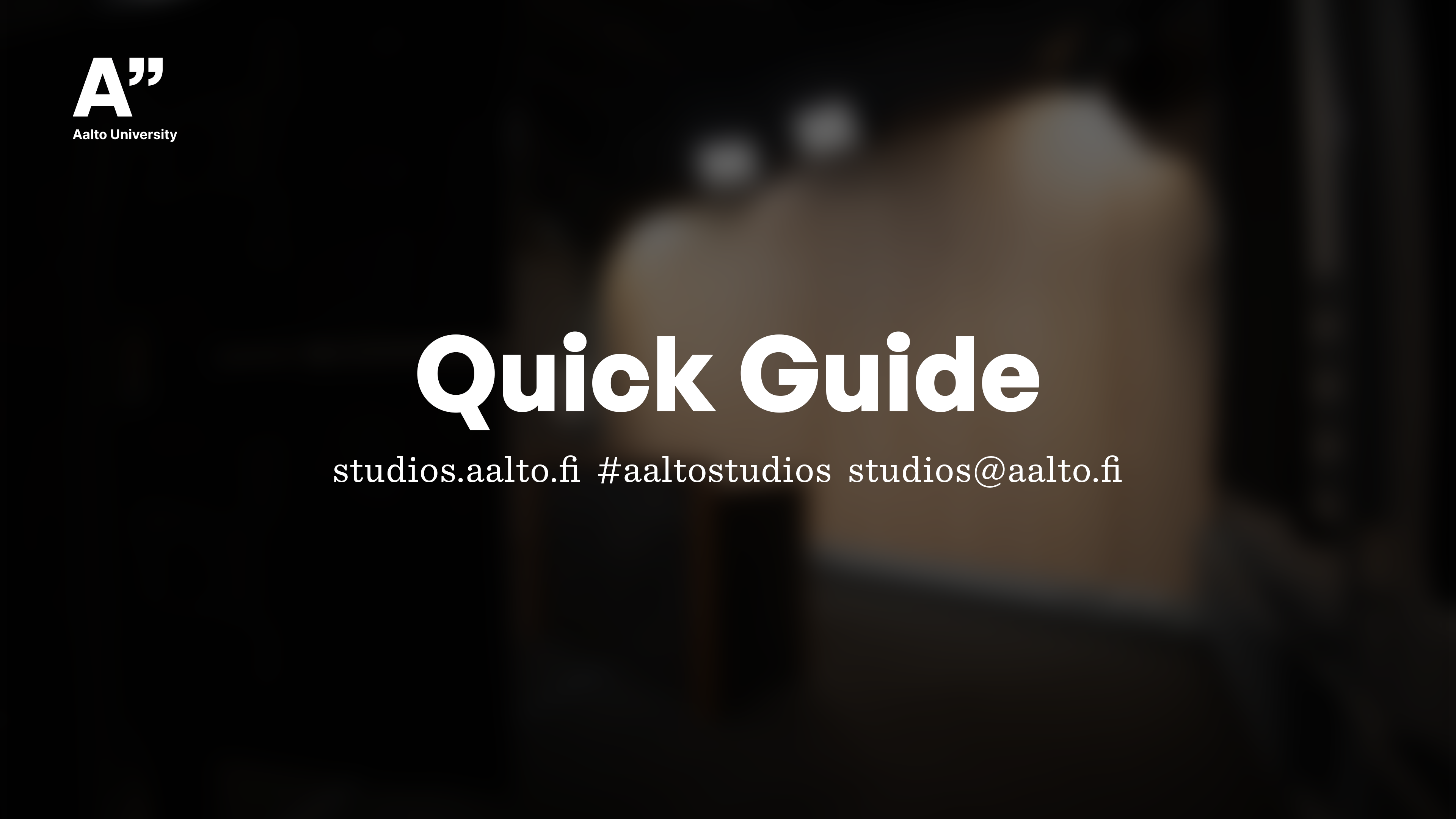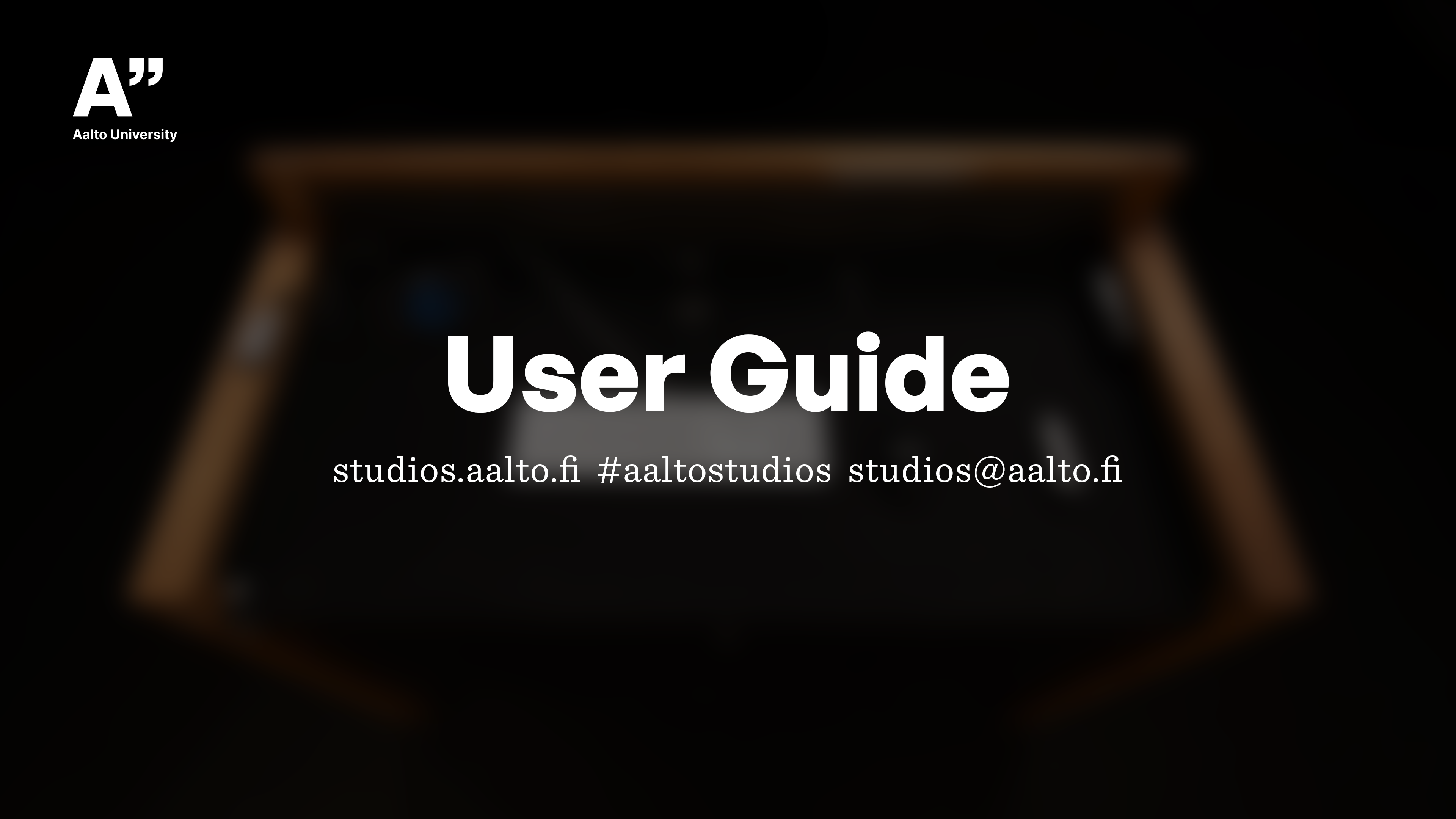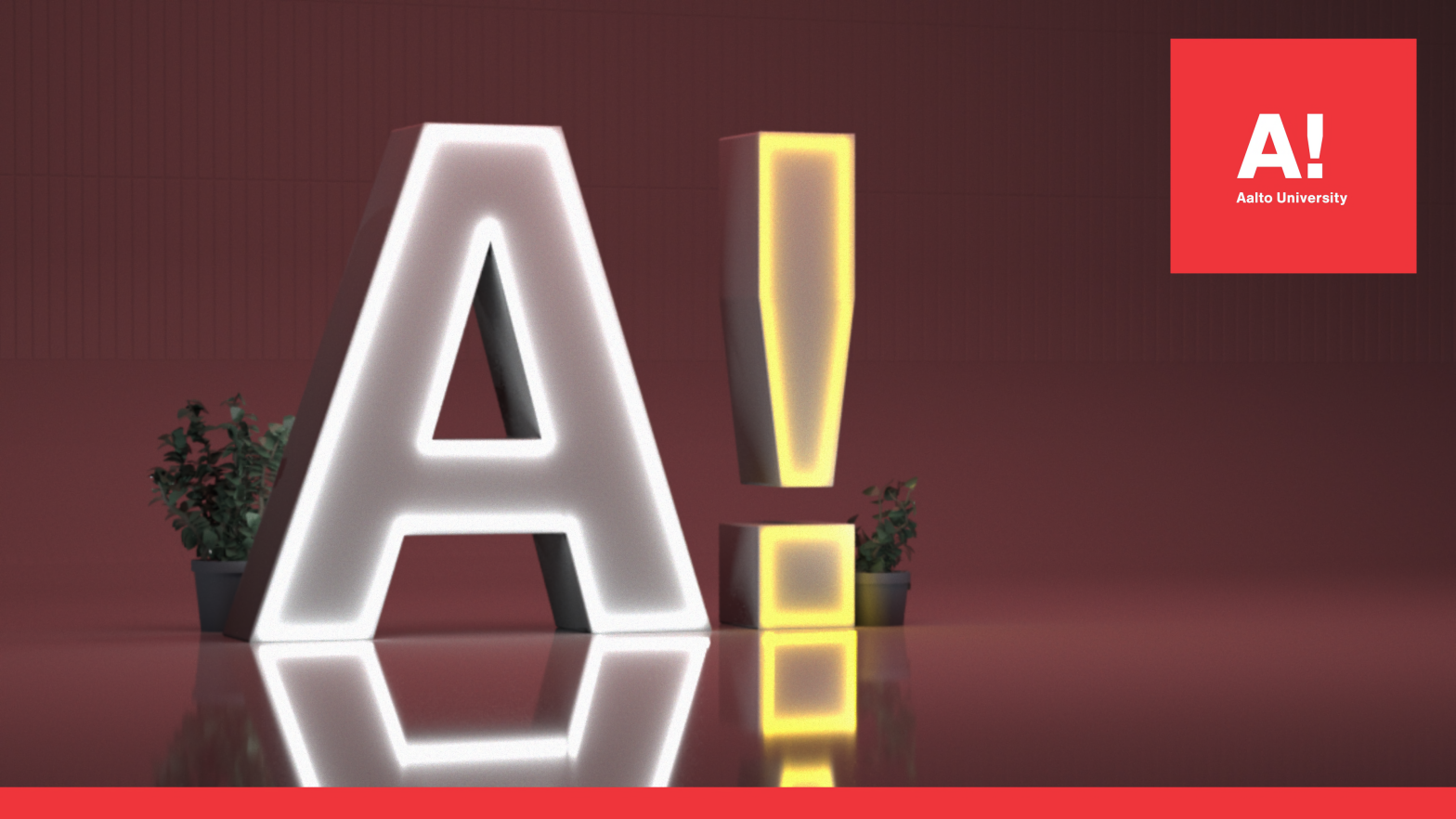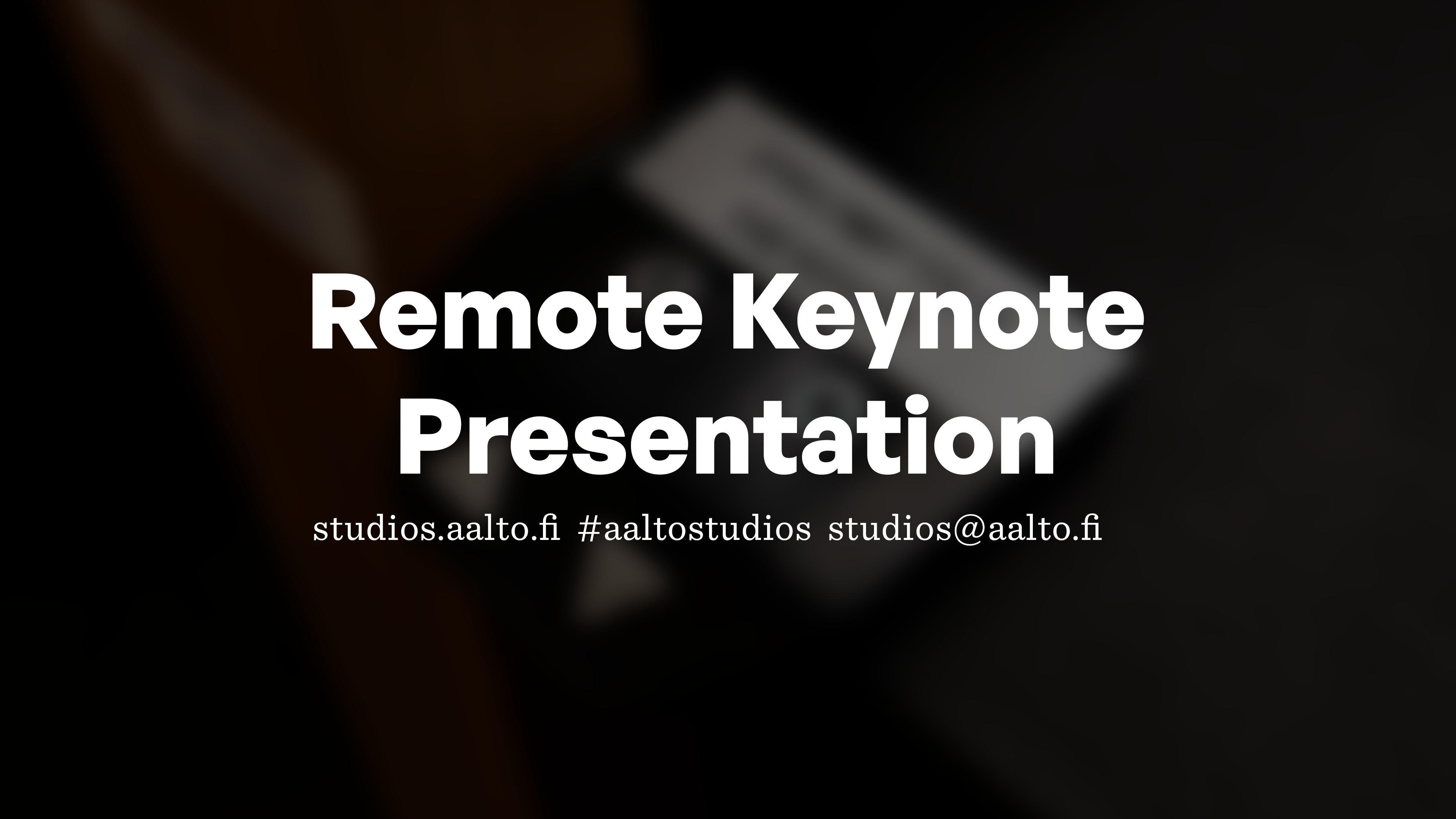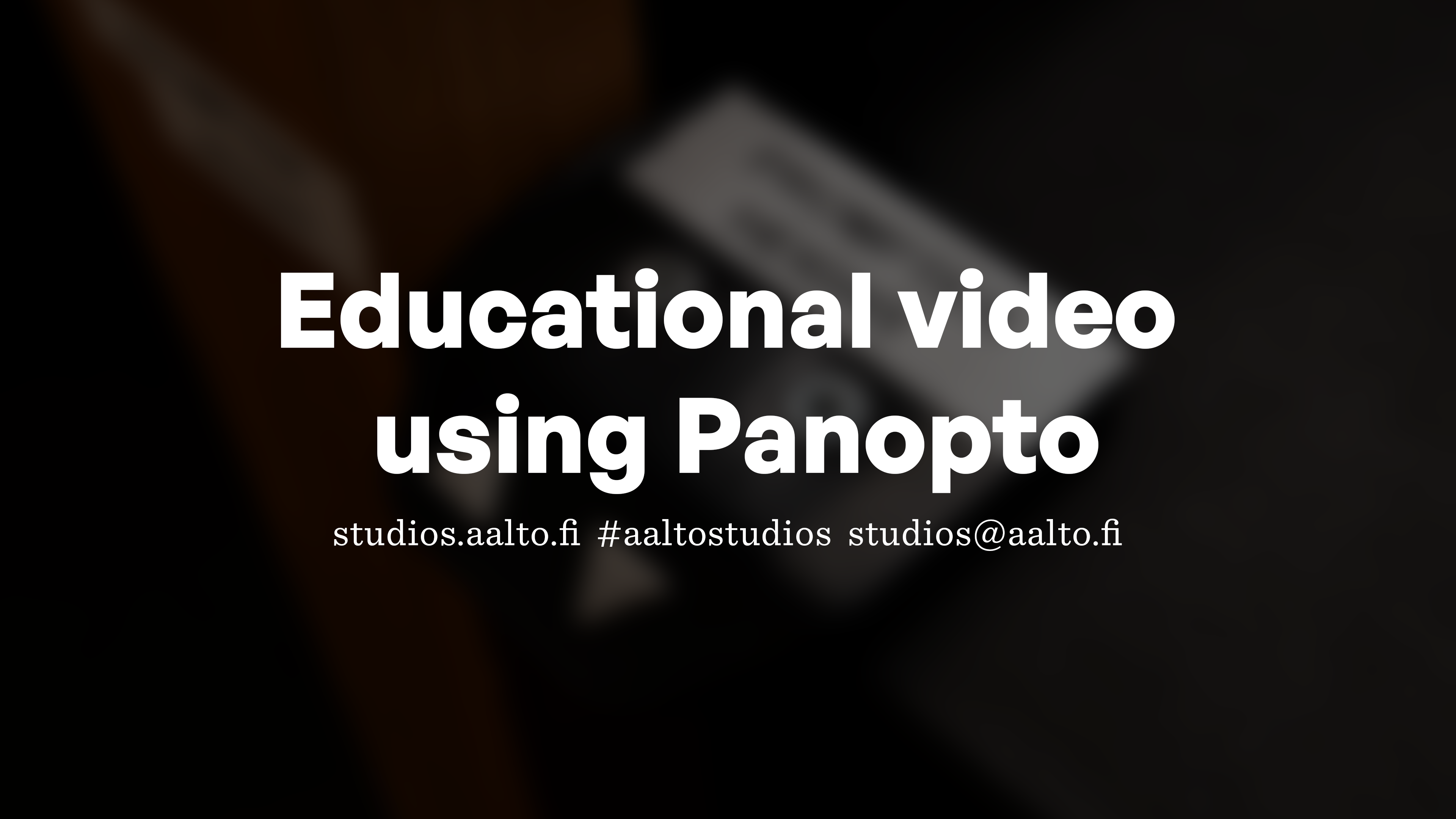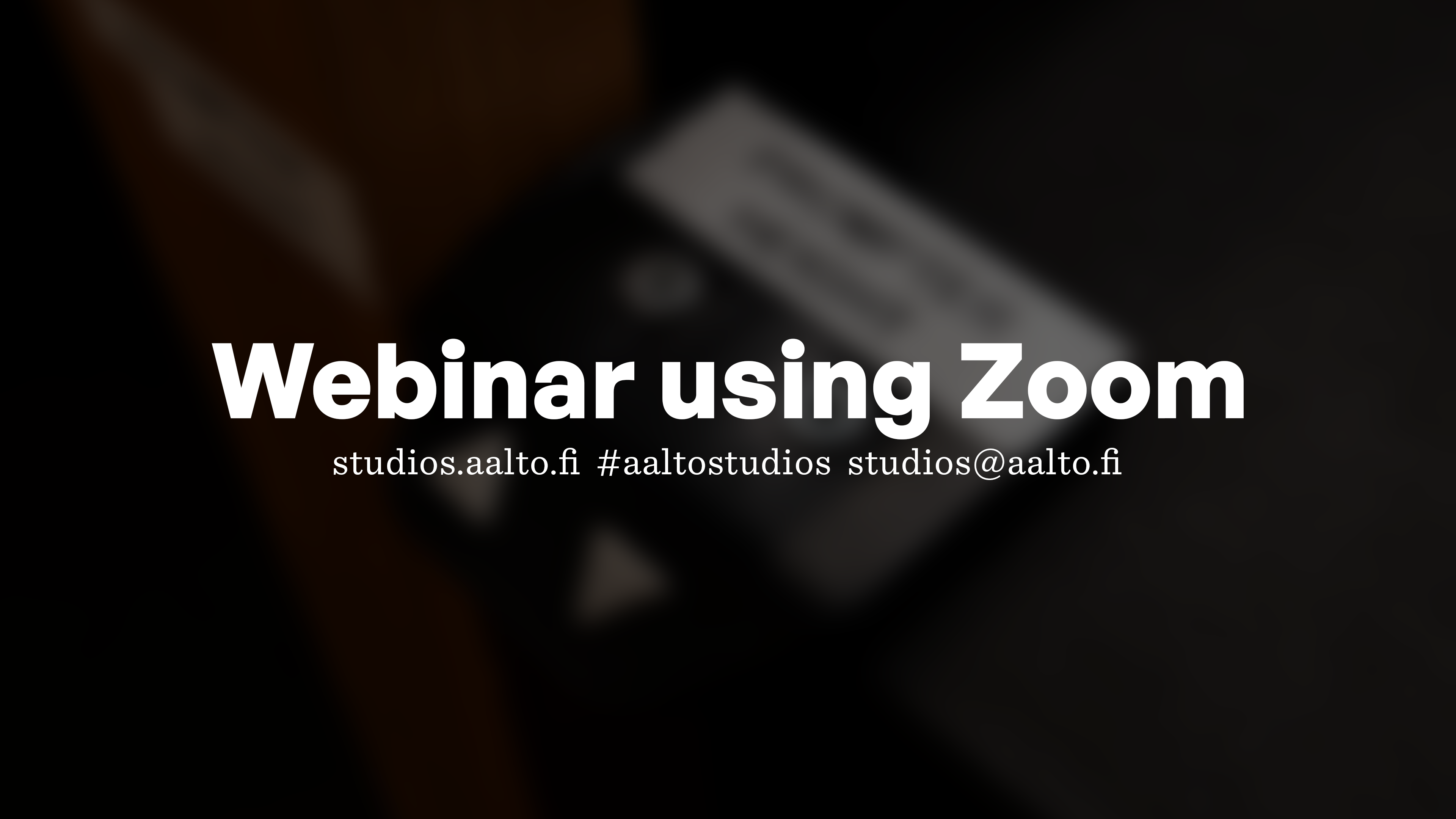Self-service studio
Archive results for these kinds of items
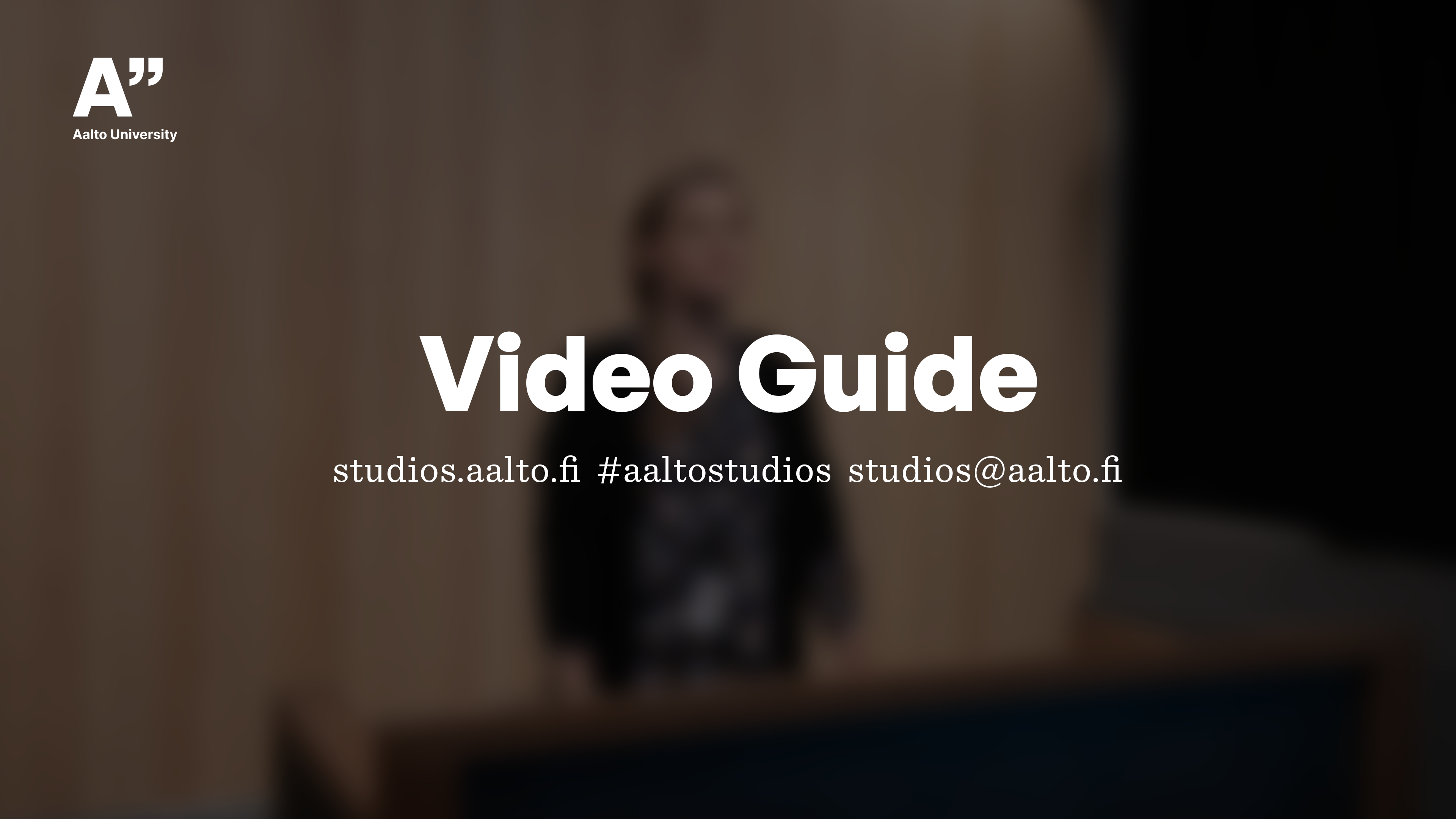
Self-service Studio Video Guide
Take a tour of the Self-service Studio to get started. This video walks you through all the settings you need to check before recording, and helps you get the most out of this studio. Transcript Welcome to the Aalto Studios self-service studio. The Aalto Studios self-service studio is designed for small groups of users, panel…

Self-service Studio Quick Guide
This quick guide provides a short tutorial on how to use the Self-service Studio Wrap up the session To finish your stay in the Self-service Studio, follow these steps: If this quick guide didn’t answer all your questions see the full User Guide here. Related user guides

Self-service Studio troubleshooting checklist
This document helps you check both hardware and software settings, and provides fixes for known issues. Camera not working? If the robot camera does not work in Panopto Web or OBS, make sure that “SELFSERVICECAM” is selected as the camera. If the image on the camera screen is green/yellow, you need to restart the computer.…

Self-service Studio User Guide
This is a document in progress, illustrating the various machinery and furniture of the space, including control surfaces and the lighting. It is made public as it can be of value even in an unfinished form. The equipment in the self-service studio consists of lights, a desk microphone, speakers, two separate screens, a robot camera,…

Background Images for Video Conferencing
Here are some locally crafted background images for you to freely use; either download them individually below or get the whole pack. These works (Aalto University Video Conferencing Backgrounds by Aalto Studios 2021, created by Emil Lindfors), identified by Aalto Studios, are free of known copyright restrictions. Get the best results using a green screen…


Remote Keynote Presentation
Don’t have the time or willingness to travel? Have your speech and slideshow happen live from our campus to the audience on the other side of the globe. Reserve enough time for planning, so the platform and it’s interactive features can be researched and tested together with the hosting event organization well before the presentation.…

Educational video using Panopto
Walk in, start recording, and at the end receive a video file with optional captures of presentation slides and notes included. The Aalto Panopto service is the University’s educational video platform of choice, and we’ve built the Self-service Studio to provide a dedicated place for recording lectures, instructional video and other presentations. User guides Related…

Webinar using Zoom
Host or participate in online educational events in the well lit, peaceful environment of our Self-service Studio, or take some time to build a custom environment in our flexible Ministudio. User guides Related items

Self-service Studio
A ready-to-use setup for quickly capturing presentations and creating lecture materials, all wired up the University’s Panopto video service

Self-service Studio
A ready-to-use setup for quickly capturing presentations and creating lecture materials, all wired up the University’s Panopto video service

Webinar using Zoom
Host or participate in online educational events in the well lit, peaceful environment of our Self-service Studio, or take some time…

Educational video using Panopto
Walk in, start recording, and at the end receive a video file with optional captures of presentation slides and notes included.…

Remote Keynote Presentation
Don’t have the time or willingness to travel? Have your speech and slideshow happen live from our campus to the audience…


Background Images for Video Conferencing
Here are some locally crafted background images for you to freely use; either download them individually below or get the whole…

Self-service Studio User Guide
This is a document in progress, illustrating the various machinery and furniture of the space, including control surfaces and the lighting.…

Self-service Studio troubleshooting checklist
This document helps you check both hardware and software settings, and provides fixes for known issues. Camera not working? If the…

Self-service Studio Quick Guide
This quick guide provides a short tutorial on how to use the Self-service Studio Wrap up the session To finish your…

Self-service Studio Video Guide
Take a tour of the Self-service Studio to get started. This video walks you through all the settings you need to…