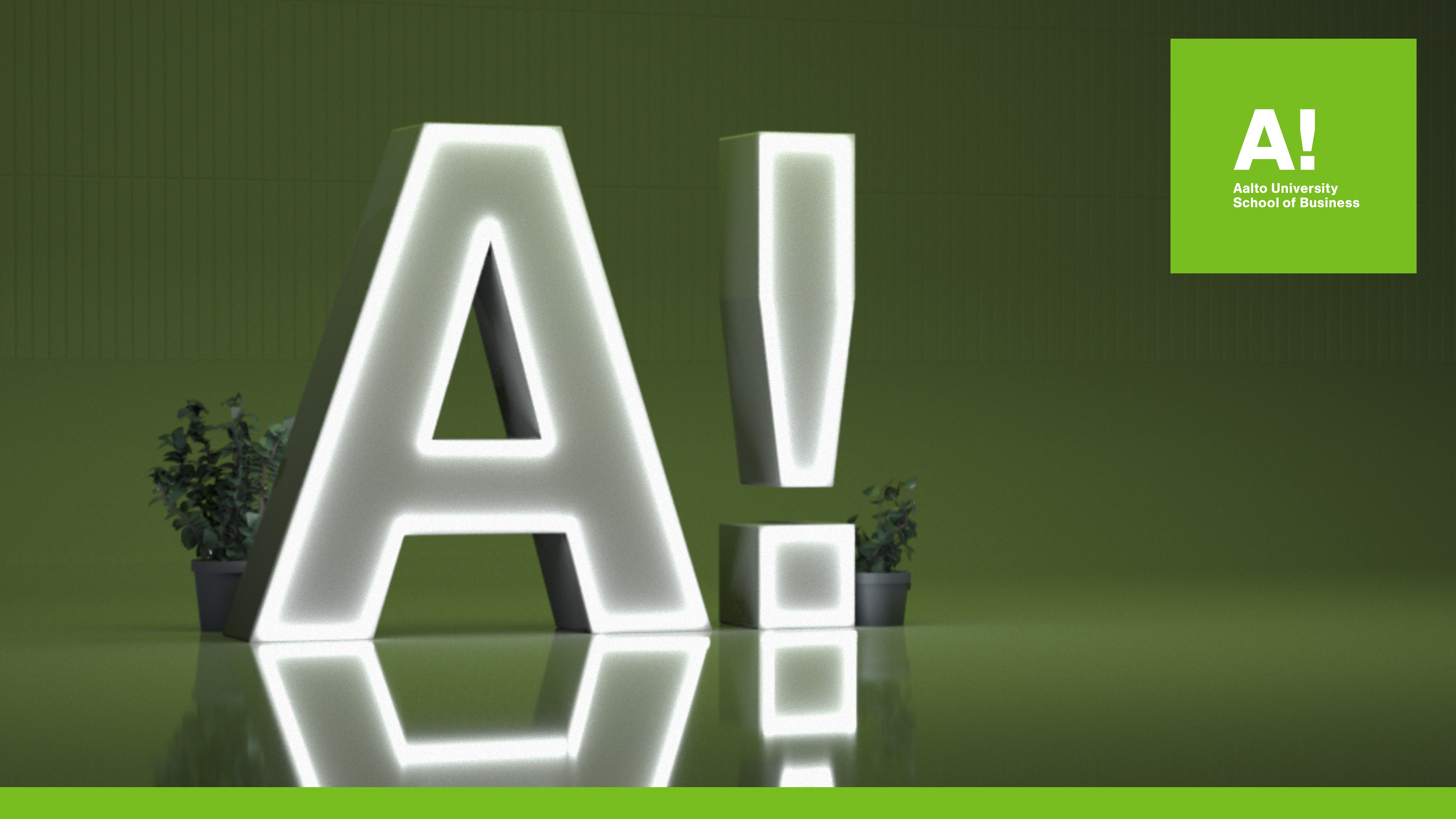Distraction free room(s) dedicated to remote teaching, presentations and other collaboration with good light, sound and a green screen to make your custom backdrops look professional.
Located in room J-111 (macOS based) and can be used via your Aalto single sign in credentials.
Book for yourself
The room can be reserved using booking.aalto.fi for J-111 (macOS). You can quickly view the current reservation state in the calendar below.
Ensure access
If you haven’t used Väre spaces previously, check that you have the required access. See the guide for activating extended access.