VR Hub
Archive results for these kinds of items
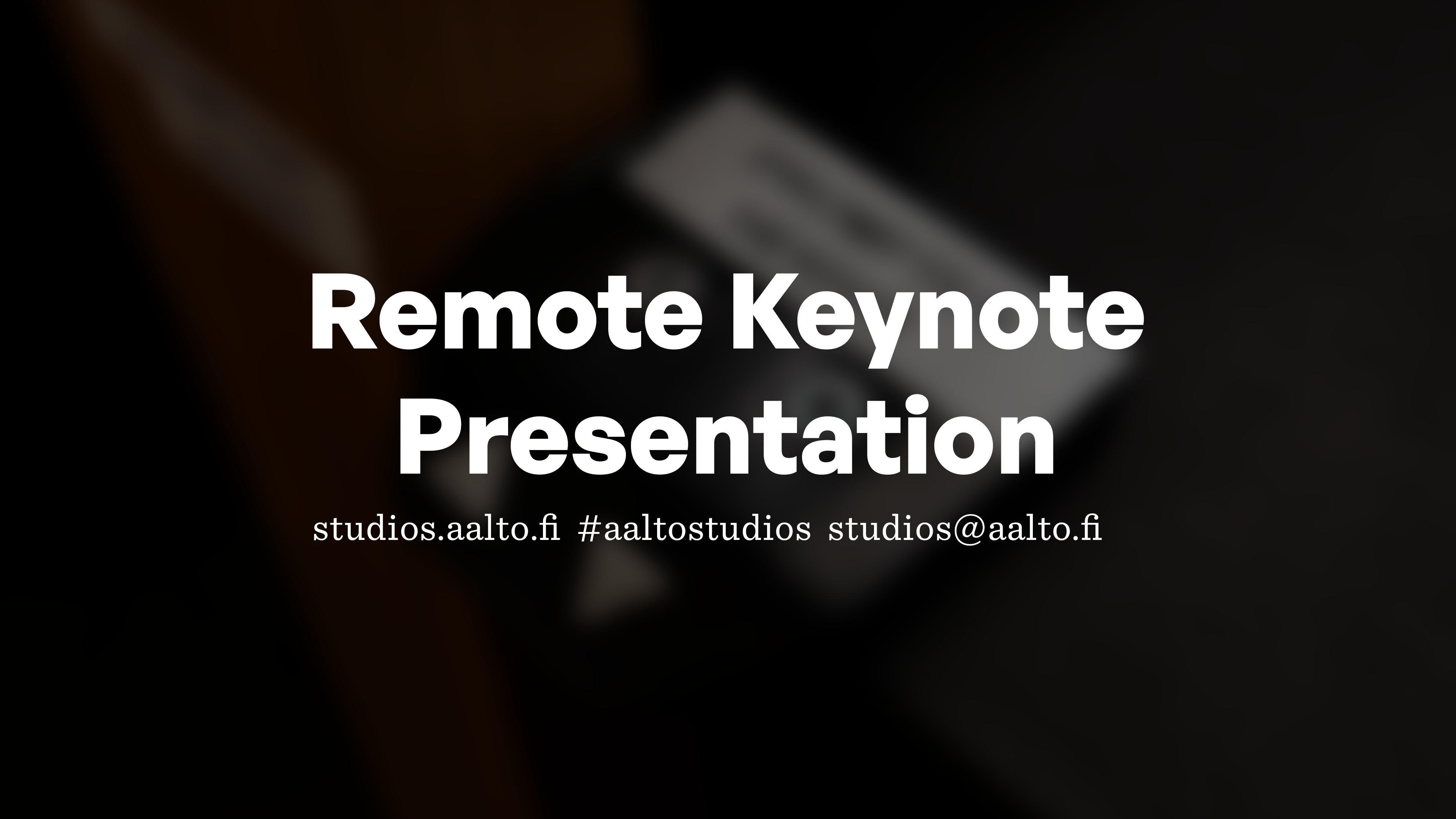
Remote Keynote Presentation
Don’t have the time or willingness to travel? Have your speech and slideshow happen live from our campus to the audience on the other side of the globe. Reserve enough time for planning, so the platform and it’s interactive features can be researched and tested together with the hosting event organization well before the presentation.…

VR Theme Day
Let us tailor a session of demos and experimentation for your group, along with optional catering and other amenities. Related items

Build a Learning Event
Aalto Learning Services can help you find new ways to use extended reality tools to try out on your courses. Contact us to get started. Get in touch For any questions, you can mail vrhub@aalto.fi to reach the right people. Related items

Free Exploration
Book the VR Hub for an hour or two for freely exploring the content available in the space by yourself or with a group. See the User Guides for help. Related items


Timo Ovaska
While working for Aalto Learning Services, Timo can often be found at the VR Hub, where he delves into using extended reality in education

ABC for VR Hub
Turn on the computer Username: gamer-aaltoPassword: harald&PELIT Turn on SteamVR Click this icon on desktop. Turn on the hand controllers Take the controllers from the charger and press the main menu -button for 2 seconds. Turn on the headset Take the headset and move it a bit. The tracking is working when all icons turn…

Booking the VR Hub
The space can be booked using either the Aalto Space – app, or from booking.aalto.fi. Expect the doors to be open during the daytime, while during the Harald Herlin Learning Center business hours the information desk can assist you. User guides Related items

VR Hub
The VR Hub was a 35m² space dedicated to learning about extended reality experiences, whether created at Aalto University, or by the bustling community around the world. It has closed in the summer of 2024 and will continue in a new form as the Extended Reality Studio in our new Marsio building. It featured hardware,…

VR Hub
The VR Hub was a 35m² space dedicated to learning about extended reality experiences, whether created at Aalto University, or by…

Booking the VR Hub
The space can be booked using either the Aalto Space – app, or from booking.aalto.fi. Expect the doors to be open during…

ABC for VR Hub
Turn on the computer Username: gamer-aaltoPassword: harald&PELIT Turn on SteamVR Click this icon on desktop. Turn on the hand controllers Take…

Timo Ovaska
While working for Aalto Learning Services, Timo can often be found at the VR Hub, where he delves into using extended…

VR Hub Open Doors
Come in, try out things and get guidance from our people. Related items

Free Exploration
Book the VR Hub for an hour or two for freely exploring the content available in the space by yourself or…

Build a Learning Event
Aalto Learning Services can help you find new ways to use extended reality tools to try out on your courses. Contact…

VR Theme Day
Let us tailor a session of demos and experimentation for your group, along with optional catering and other amenities. Related items

Remote Keynote Presentation
Don’t have the time or willingness to travel? Have your speech and slideshow happen live from our campus to the audience…


