
Turn on the computer
Username: gamer-aalto
Password: harald&PELIT

Turn on SteamVR
Click this icon on desktop.

Turn on the hand controllers
Take the controllers from the charger and press the main menu -button for 2 seconds.
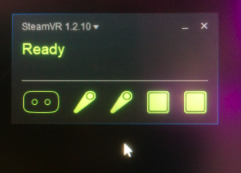
Turn on the headset
Take the headset and move it a bit. The tracking is working when all icons turn green.
Choose the VR application
> Launch the VR apps directly from the desktop-icons
> Open XR Collection -folder (on desktop) and see the projects made in Aalto Community in there
> Open Steam
Steam is a library where the most commercial applications and games are located.
Right Side computer
Steam username: aalto_herlin
Password: predator@LIB16
Left Side computer
Steam username: aalto_herlin2
Password: VIVE@vilho
Open Steam Library > Installed.
Choose the application and press: “Play in VR”
Enjoy the experience!
Strap the hand controllers to your hands. Put on the headset. Turn the knob on the back of the headset for adjusting it tightly.
Switching the app
When you want to switch between applications, we recommend the following:
> Press control+alt+del
> Task manager
> Choose to the app you want to exit
> press “End task”. This way you can make sure that the application is surely closed before starting the new application
Fast troubleshooting
The controllers/head-mounted display won’t work?
> Turn the controllers off by pressing the main menu button for 2 seconds and restart them again.
Application crashes or it is stuck?
> open the Task Manager and try to end the problematic application from there by pressing: “End task.”
No sound from headphones?
> check there is the right input channel: Settings > System > Sound > Choose Your output device: VIVE Pro (NVIDIA High Definition Audio)
I tried it all, now what?
> Restart the computer. It will help in 80% of the cases.
> Go to VR Hub Discord-channel and describe the problem in there: https://discordapp.com/invite/H7fTGkB
Finished? Just remember these before you leave
1. log out from your social media accounts
2. switch off the computers
3. put hand controllers in chargerm