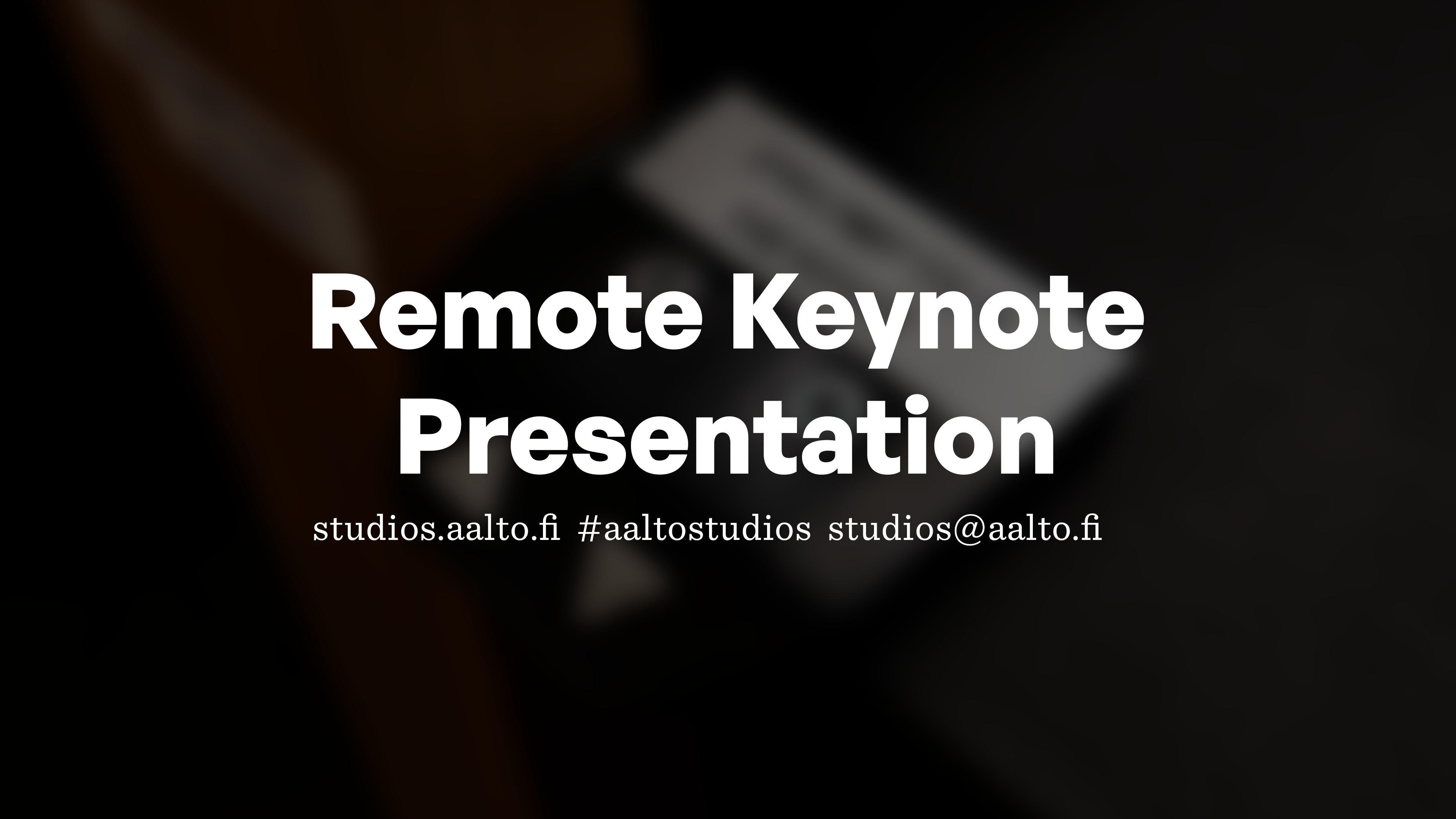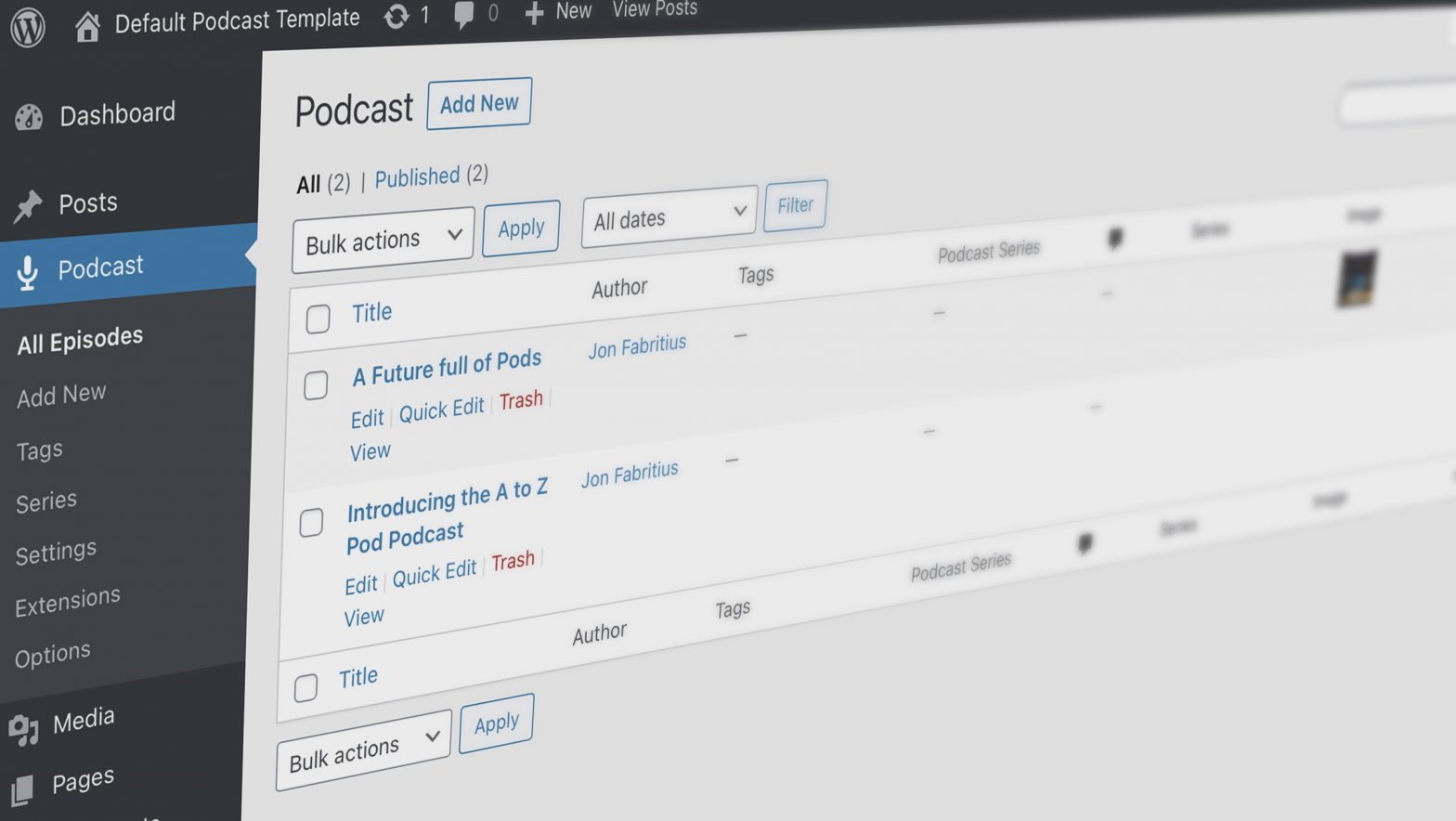This page contains patterns and widgets for copy-pasting to new pages. One day WordPress will make the pattern library smart/easy enough to store these there, but for now, they’re here.
Column grid for main page with sidebar
The below ”Aalto Studios Default Columns” should be at the root of your new page to make it a two column basic deal. Start by copying this into an empty page, then put your stuff inside either area within. (note: the element can not really be seen here, use the outline view)
Copy the empty one ⬆️ above this paragraph, not the one below ⬇️ because that’s being used to create the layout for the next elements on this page.
Product listing for the main page area
The Advanced Query Loop below let’s you apply a Post Type together with a Filter for Product Category

Record a Podcast Episode
Either by yourself, with a guest or with people calling in via Skype and other messaging apps. The A Pod let’s…

Narration or Voiceover
One person and a microphone; record spoken word directly to your memory card using the Røde Control Surface. These User Guides…

Interview
Sit down with someone, hit Record and off you go. We’ve streamlined the process so you don’t even need to use…

Remote Keynote Presentation
Don’t have the time or willingness to travel? Have your speech and slideshow happen live from our campus to the audience…

Your own Podcast
Getting your own podcast show up and running at Aalto University is more than possible. We have both the resources and…