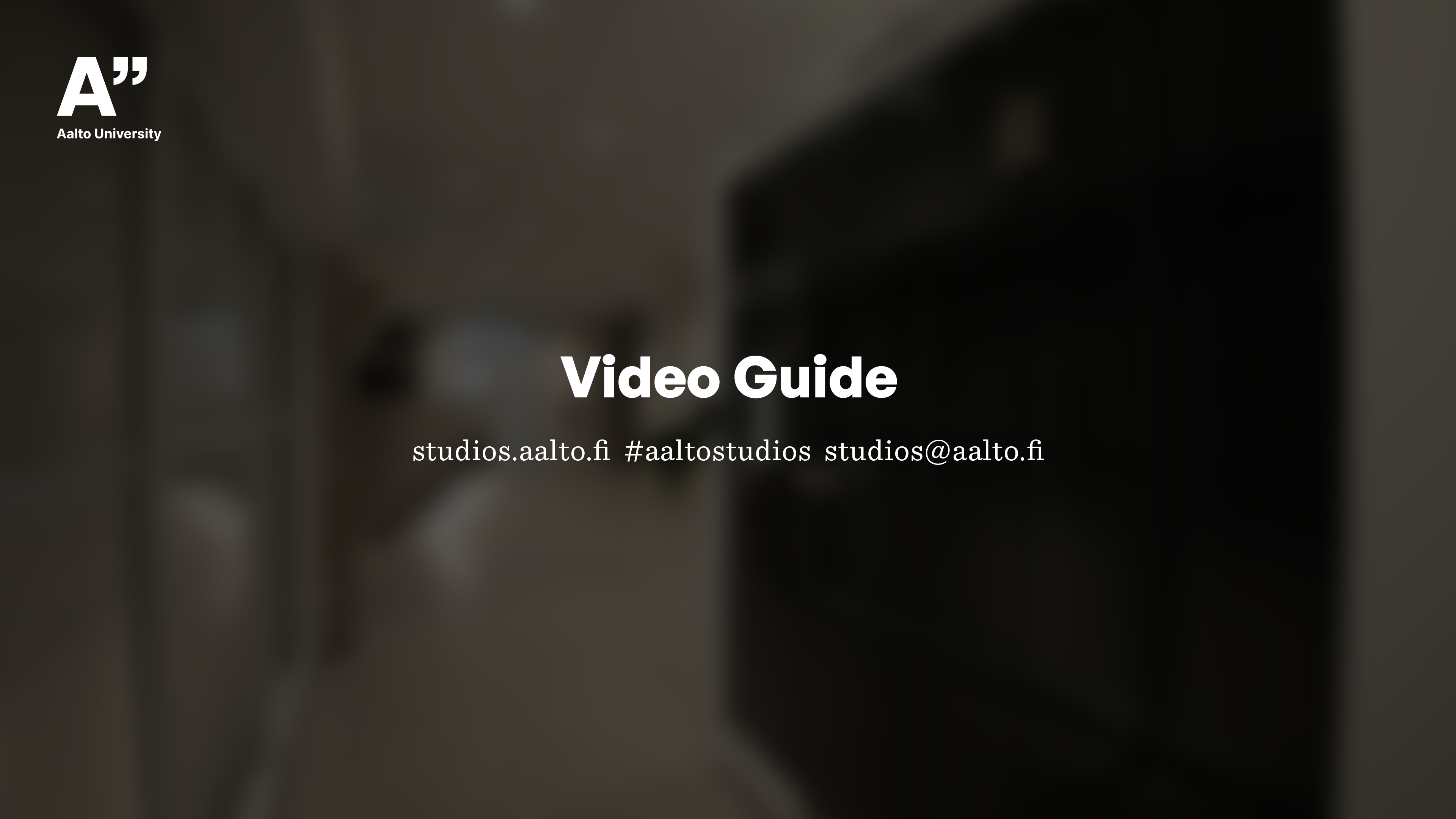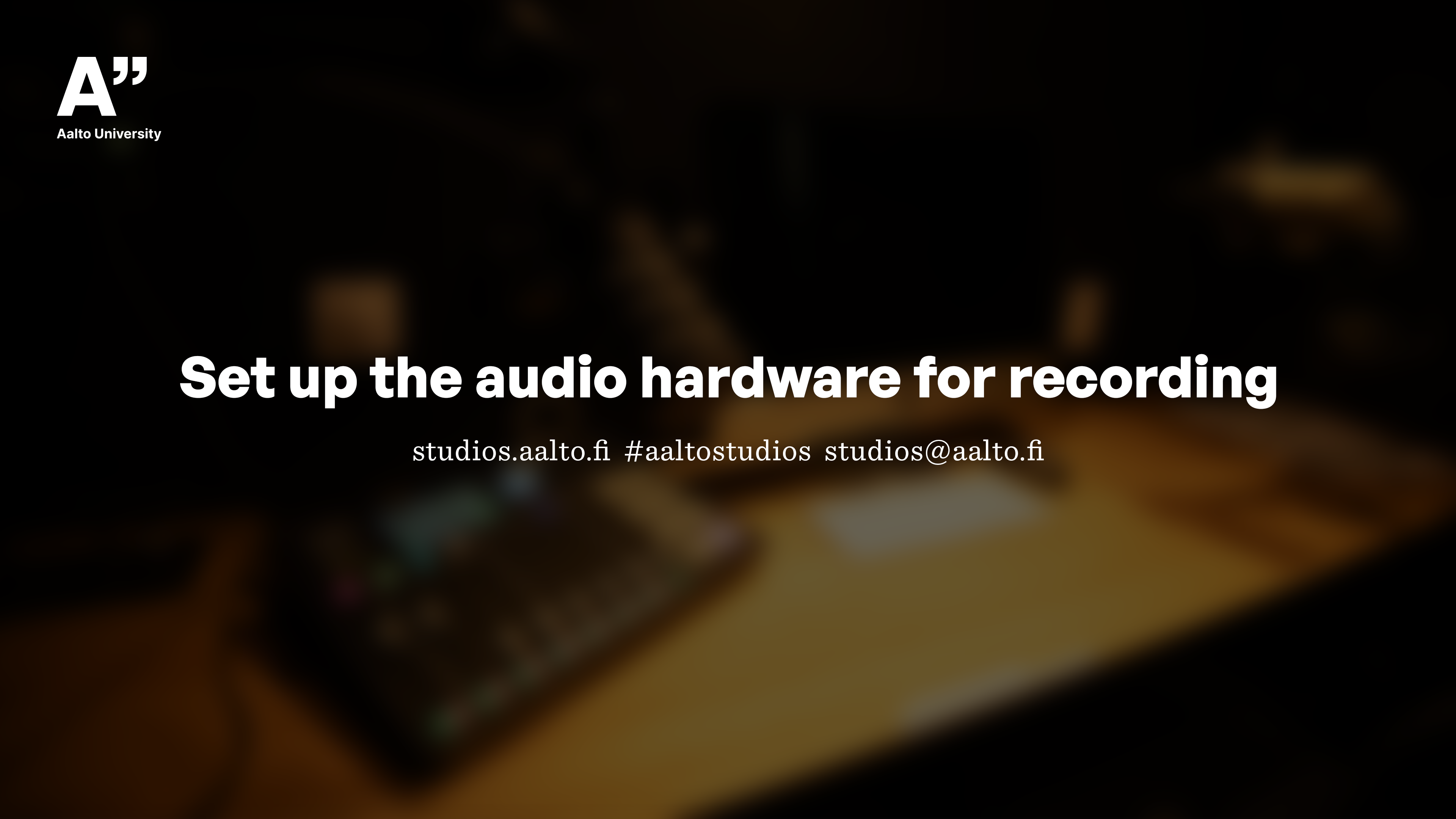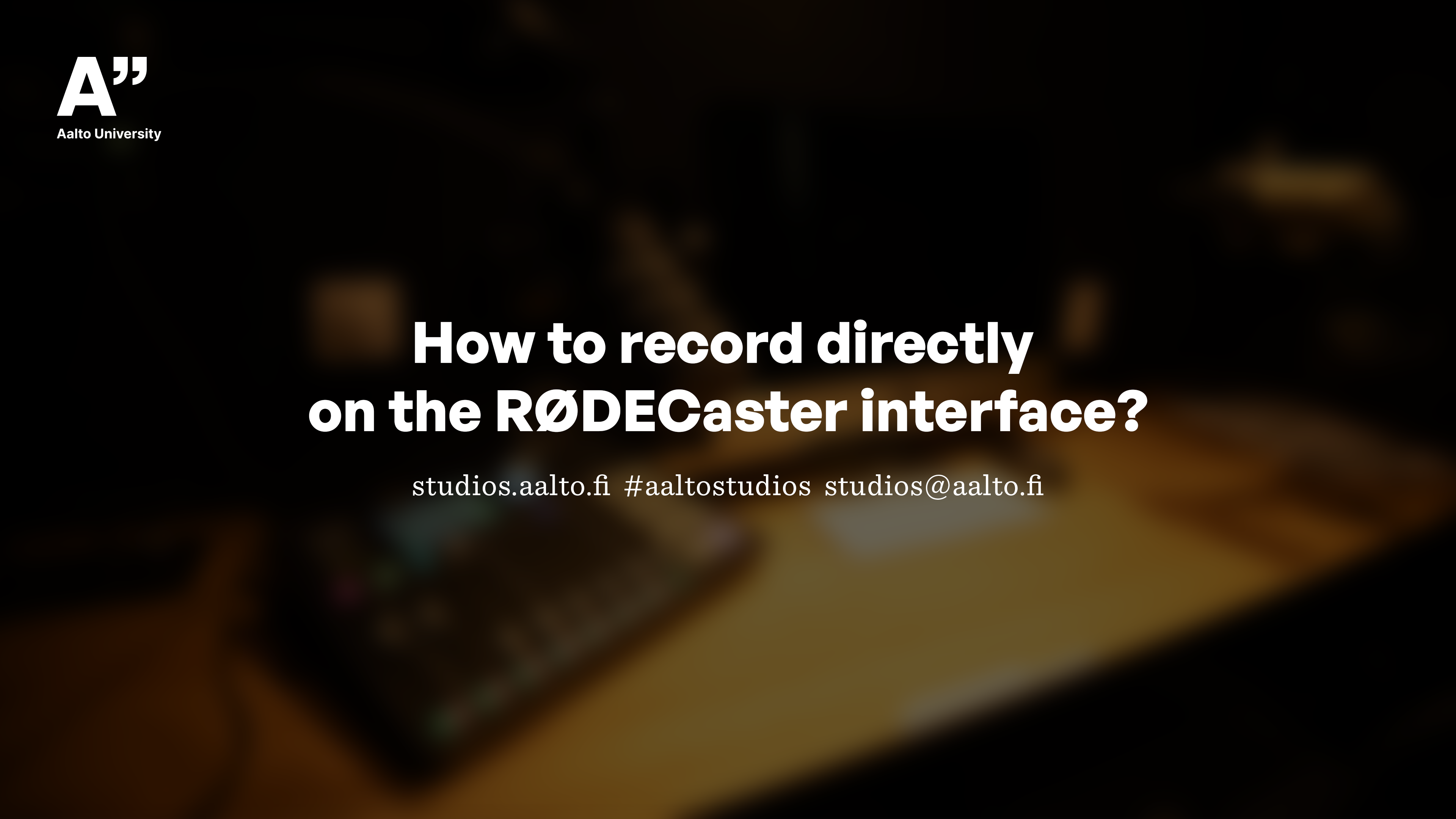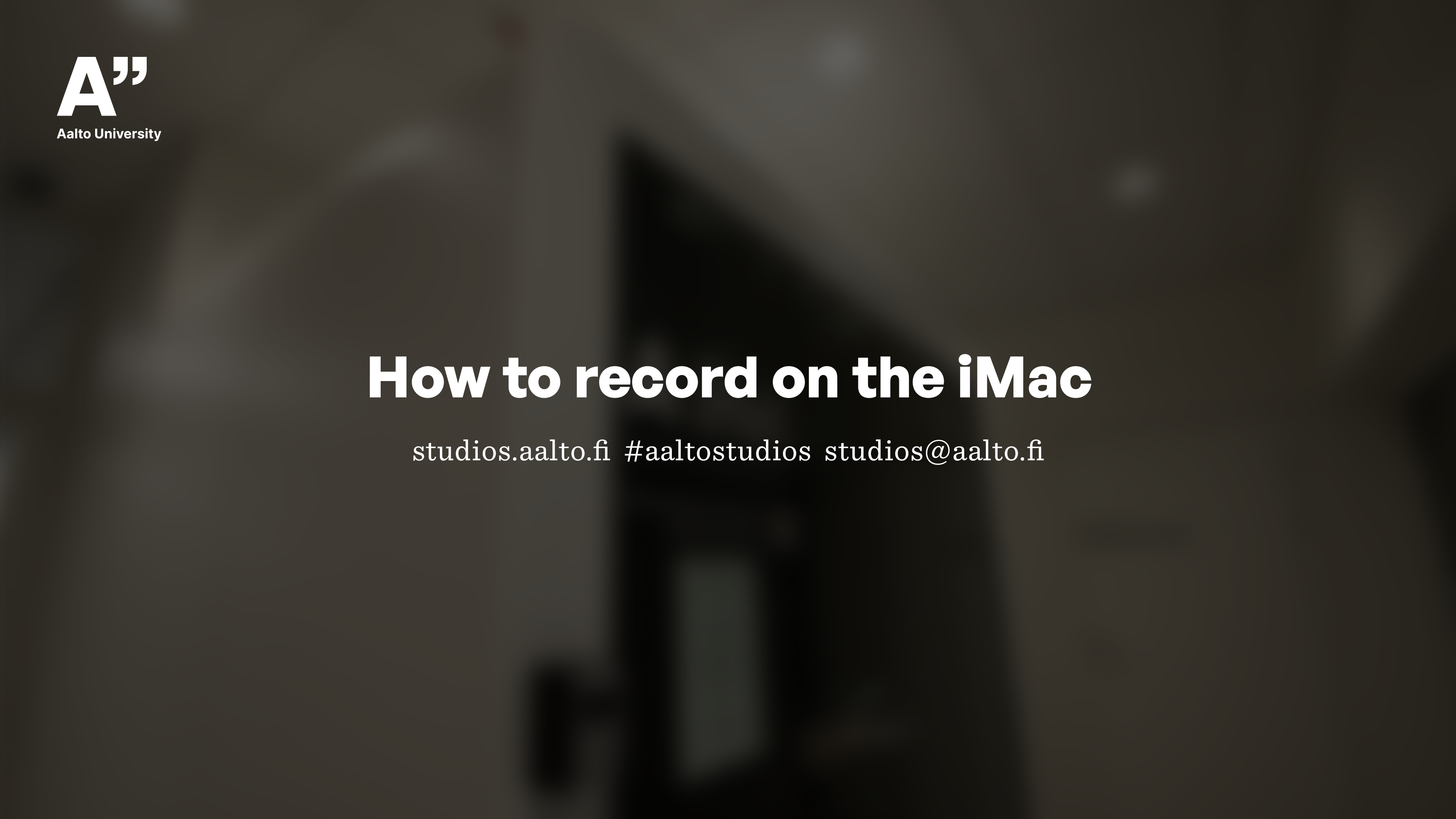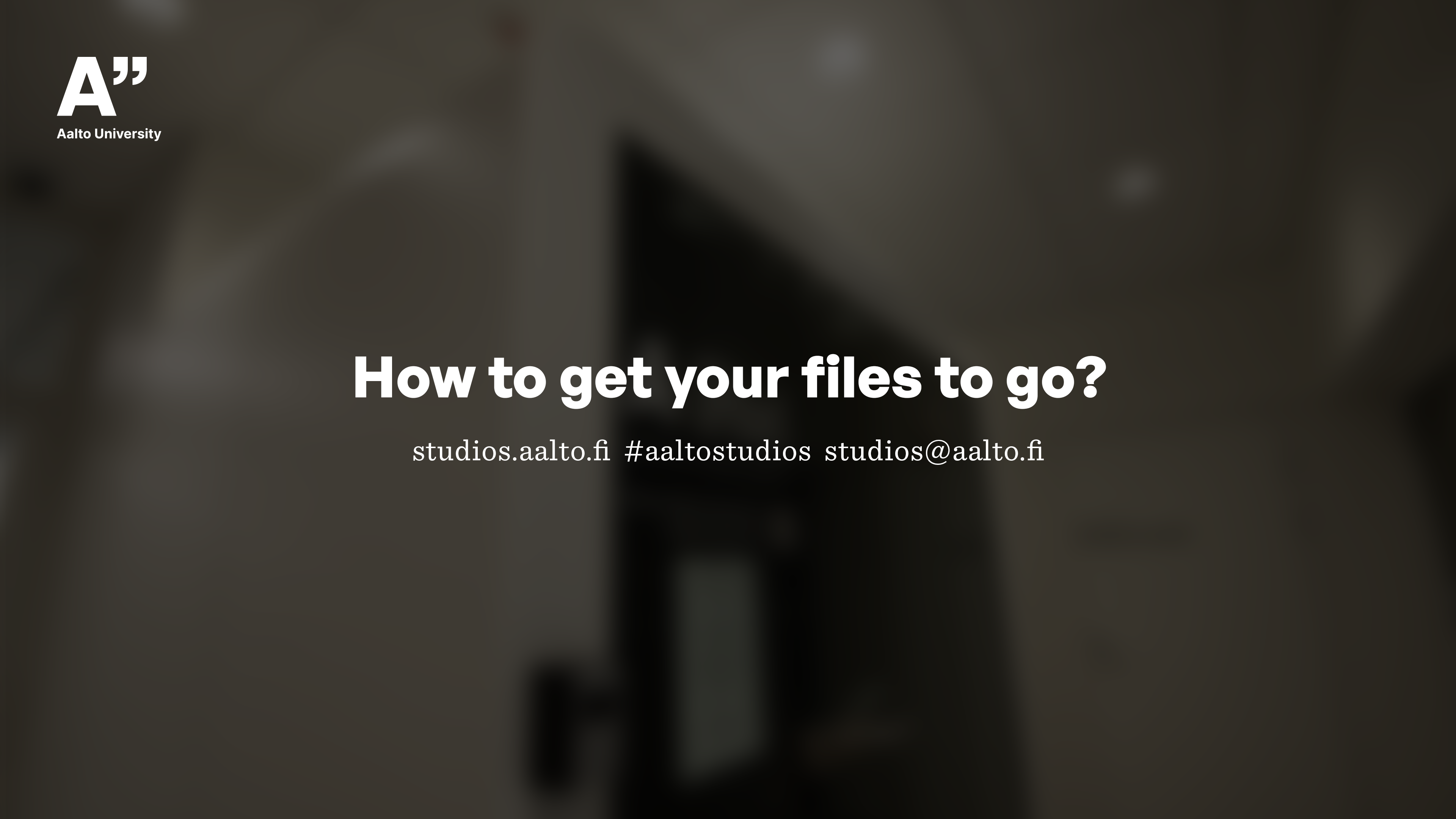Sit down with someone, hit Record and off you go. We’ve streamlined the process so you don’t even need to use a computer for this one.
These User Guides guide you through the process.

A Pod Quickstart Video Guide
Get a tour of the A Pod before you begin. User guides Related items

Set up the audio hardware for recording
The RØDECaster control surface is at the heart of all audio operations in the A Pod. Whether you’re recording directly in-device…

How to record directly on the RØDECaster interface?
For many cases, this is most straight forward way. You’ll need to bring your own fast (100 MB/s or more) Micro…

How to record on the iMac
While the RØDECaster interface lets you record directly to an SD Card all by itself, you can get more fine grained…

How to get your files to go?
The A Pod has two options for locally recording sound; either using just the RØDECaster interface direct to your memory card…