Takeout lets Aalto University people find and book production resources from many different campus locations, by many different providers. Sign in, search for what you need and book it for pick-up.
Who can use it?
Anyone with an Aalto University email can sign in, and many of the resources are available without needing any specific permit. Some locations have limited items to specific groups, or require permits for high-end gear.
For partners outside Aalto University, the email based sign-in option is available by request.
What’s in it?
Resources available at different schools and units, listed under one umbrella. This means equipment, tools, spaces and even people to help you create content and build things. The different offices have different policies, so information on the permits you’ll need and where exactly these resources can be found is all part of the service.
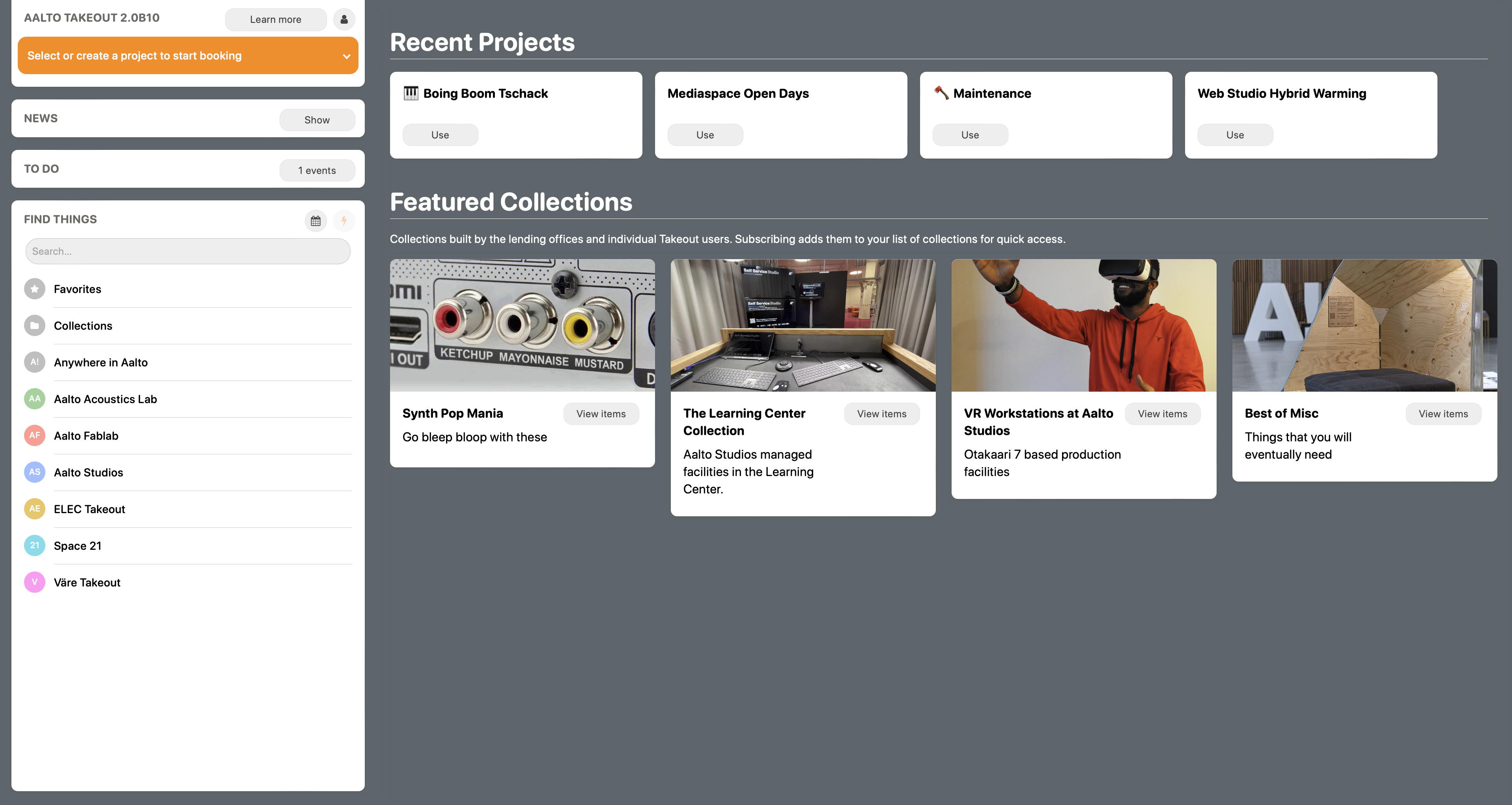
How does it work?
A typical workflow of the app goes like this:
1 Sign in
Enter your Aalto email address to receive a sign-in link in your email. Click it to open in your default browser, or copy it to your preferred browser.
For partner access, contact the office you’re working with to discuss details and policies.
2 Review the Terms of Service
At first sign-in, and when the Terms of Service for Takeout get updated, you will be prompted to review the latest version of the document.
3 Select or create a Project
To collect your reservations into a manageable bunch, you start with picking or creating a project. Think of them as a shopping carts for all your things, one for each project you might have.
The detailed project information is also really helpful to us. We learn more about where things are used and can allocate future budgets more smartly.
3.1 Creating your first project
Pop open the Project Selector and select and choose ‘Create a new project…’.
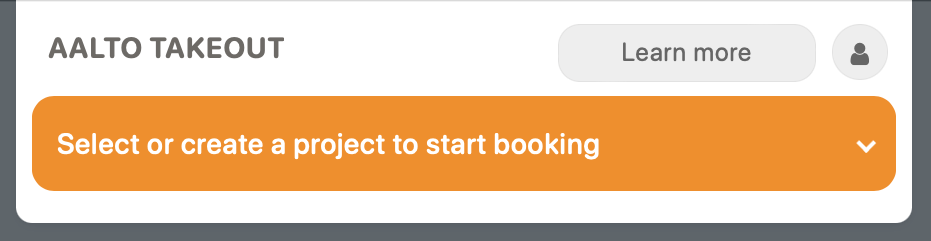
When creating or selecting a project, it appears as an area next to the Preview Area. Any items currently in the Project are listed there. In this screenshot, the project titled ‘Mediaspace Open Days’ has just one item booked, the ‘A Pod’ recording booth.
Please note the screenshot depicts an earlier version of Takeout and areas are arranged differently.
Projects can have multiple members with everyone contributing to the bookings.
Tip: Use any emoji in the 💎 project name to create easily identifiable ☕️ names in lists.
Tip: Project names are public. We advice not to use personally identifiable information in them.
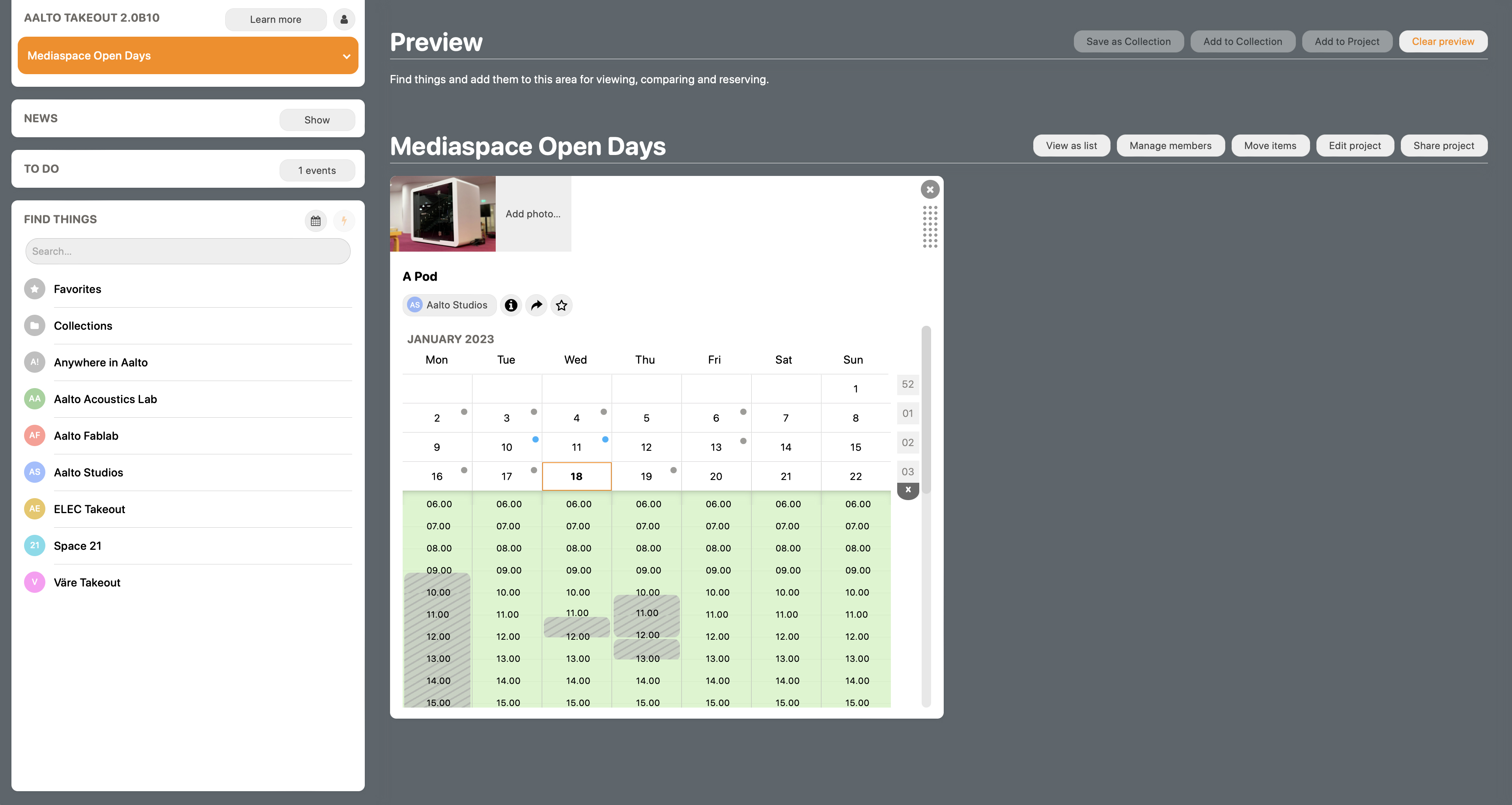
4 Find things and preview them
Use the Find Things area to search and browse for all available resources. Try finding our Pineapple in Aalto Studios > Misc > Tools. You can play with the Pineapple all you want, any reservations are ignored.
Tip: If at any point you get lost in the abundance of stuff, you can reset the Find Things menu using the Reset button.
The Preview Area can be used to view and compare items without booking them into a project just yet.
Tip: Click the big titles ‘Preview’ or your ‘Project name’ to quickly scroll them into view.
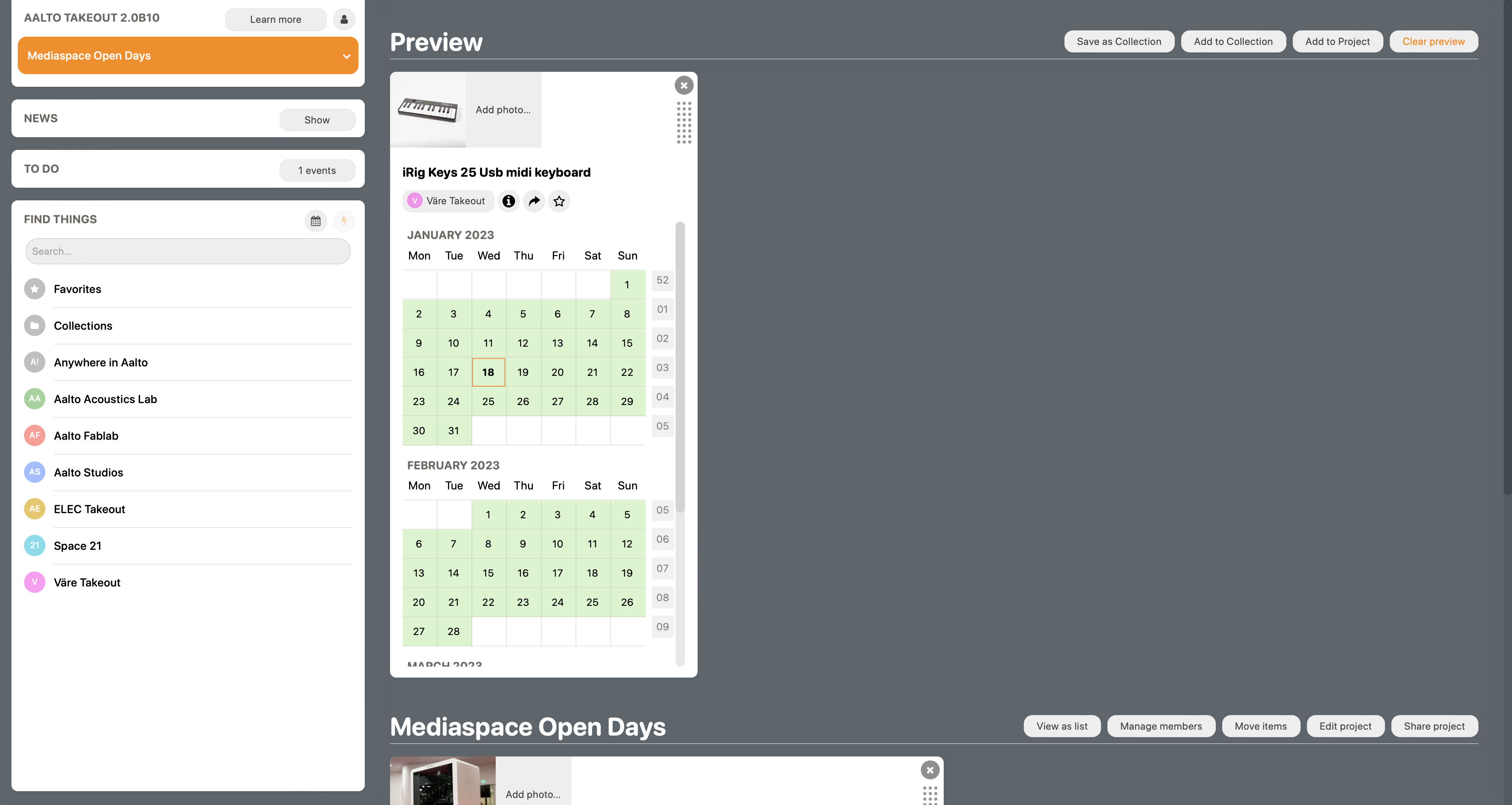
5 Make a reservation
The cards in the Preview Area and your current Project have clickable calendars for making reservations. For some items, a Permit may be required.
Calendars come in two flavors. Lendable equipment typically has half-day based AM/PM accuracy for booking, while spaces and workstations use an hour based view.
Tip: Click the first, then last time slot of your reservation to automatically fill in the middle.
6 Manage a reservation
Ongoing and Upcoming events, such as pickups, returns or space reservation starts are listed in the Your Bookings-area for quick checking. This is where you’ll also find any codes for lockers or doors.
Advanced features
Collections and Favorites
Items that you use frequently or that you’d like to share can be made into a collection. You can subscribe to collections made by others, such as the Featured Collections on the front page or via receiving a link.
Project members
When working in a group, it helps to see what resources everyone has booked. Everyone in a project also gets to add and remove items and bookings.
Sharing
You can share links to individual items, collections or projects. These can be viewed without signing in, so you can share them with outside partners and contractors, too.
Embedding
Individual items and collections can both be embedded using an <iframe> on other web sites, if their policies allow.
Currently, getting the embed address requires a bit of manual tweaking:
For items, get the sharing address from the Item Card, then replace the letter ‘i’ with the letter ‘e’, eg. https://takeout.aalto.fi/new/?e=608925
For collections, get the sharing address from Collection Card, then replace the letter ‘c’ with letters ‘ce’, eg. https://takeout.aalto.fi/new/?ce=117
Direct location links
To access a favorite location a bit quicker, you can use links like https://takeout.aalto.fi/new/vare to pop up the desired navigation item and feature it first. The full list of locations will be added to the app in the future, but an educated guess will work.
Takeout Pro
For power users in need of more control of large quantities of items and projects, this version of Takeout shows the same data but rendered in a different view. Learn more about Takeout Pro >
Troubleshooting
Sometimes things go wrong. Here are some known issues:
Slow first load
Ad blockers can slow down loading the web site up to 40x. Use the settings for ‘content blockers’ in your browser, or the ad blocking product you’re using to make an exception for the site.
Accessibility statement
Accessible use of Takeout as a service relies on three types of interfaces to connect users with resources.
- Offices with customer service on the Aalto University campus, where bookings and consultation can be done in-person.
- Email and phone based service offered by the offices.
- User Interface friendliness in the web interface for self-service.
The web interface is being built to feature a fast method for browsing the resources, booking them based on a preset time frame and contacting the offices easily for assistance.
The Release Notes for upcoming updates will highlight these developments in more detail, and our accessibility statement will grow to reflect the state of the service. We’re aiming high, not only to fulfil the legal requirements, but to make using the service enjoyable.
Terms of service
Shown when signing in the first time, and whenever changes are made, this document outlines the usage policies of individual locations and the system in general.
https://takeout.aalto.fi/terms_of_service.html
Privacy policy
akeout is located on Aalto University on-site servers. The application is developed in-house at Aalto Studios and is not based on a third party product. The browser client does not reach out to third party services, such as analytics, embedded content or externally hosted application code.
With GDPR in mind, we store only the data required for operating the logistics of booking and lending out resources. This data is not shared with other parties, and is not used for other purposes such as marketing or profiling users. Anonymous data is used for statistics for developing the service, and to evaluate usage at the level of the different schools and university units.
To gain access to the service, a user can enter their Aalto email address, which we accept automatically, or have one of the offices invite a user from a partner organization or company,
Upon signing in, the application creates a user profile, where we store the following data:
Email address.
Submitted by the user, this is used for authentication and communication. It can not be changed by the user, it requires administrative action. Contact us or your local lending office for details on how to accomplish this.
Name
We derive the name from the formatting of the email address. If we did a bad job and you’d like change it, please contact us or your local lending office for details on how to accomplish this.
Phone number
This information can be added by the user after signing in and is used for communication. The offices may have policies that require you to provide a phone number for contacting you promptly.
Unit, partner institution or other optional identifier
This information can be added by the user after signing in. It can be helpful in identifying the user, particularly when they’re not from Aalto University, or when they have a common name.
User activity
Data created based on using the application. This includes item reservations and user submitted data, such as project information.
The application interface minimizes revealing who is in possession of what resources, unless the user has included personally identifiable data in a project name. Project names are considered public, so we advice against doing that.
This information can be viewed be the administrators of the system, and office personnel with access to tools for managing the day to day operations.
For Aalto based users, this information is stored for the duration of studies or employment at Aalto University + 1 year, as this application is intended to support the user’s needs at all times. For invited partners, we periodically (yearly) review user activity and verify whether they wish to keep their account active. To request a review or removal of your data, contact us for more information.
Beta versions of the software may report timing statistics, screen size information and other technical details that are not stored.
Contact and feedback
For questions on equipment, spaces and booking/returning them, contact the location in question directly. Visit https://takeout.aalto.fi/new/ and find the contact information in the navigation.
For questions and feedback on the web app, including privacy policies, access to your data, bug reports, or for adding your own inventory to the system, contact the Web Studio at Aalto Studios by mailing webstudio@aalto.fi. We aim to respond within 5 business days.
About Takeout
Takeout 2.2 has been built from the ground up by the Web Studio at Aalto Studios. It’s based mostly on vanilla PHP and JS, with a couple pieces of third-party JS and legacy jQuery still still hanging around from 1.0.