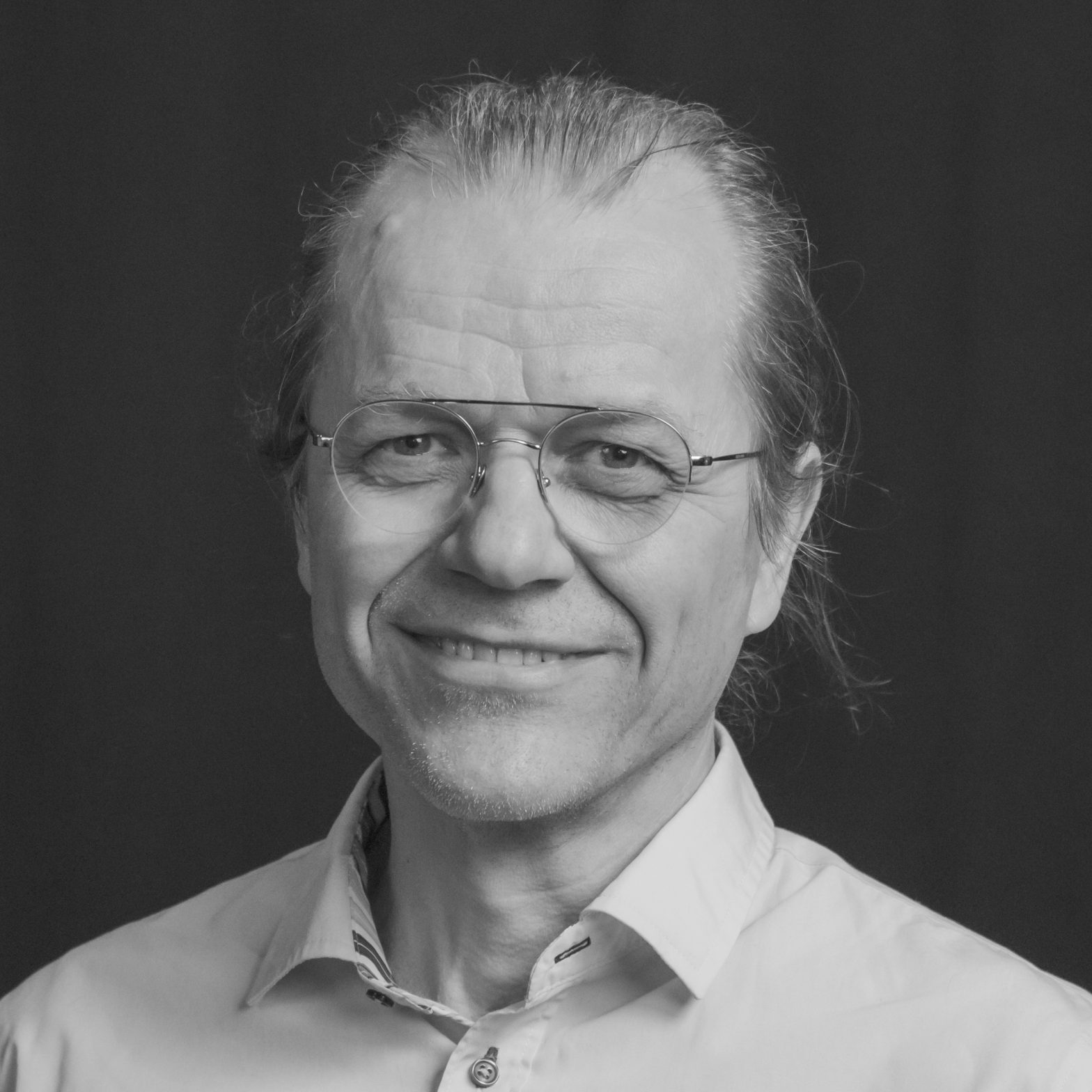New employee at Aalto Studios? Let’s get you up to speed
Aalto Studios is the media centre for Aalto University. It’s an “infrastructure” unit with close ties to the School of Arts, Design and Architecture (ARTS), yet in service of all University people. There are other sibling infrastructures inside Aalto, such as the Marine Ice Tank for yes, testing ships in icy conditions. One day, we’ll use that one for something cool.
We’ve been operating under the name Aalto Studios since Jan 2017, when Media Centre Lume and Aalto Media Factory joined forces. At this time, we also moved from the Arabia campus to temporary spaces in Otaniemi, Kallio and Roihupelto.
In 2024, we saw the opening of the new Marsio building, something that we have been planning for 10 years. Many of our operations moved there, but we have facilities at Otakaari 7 and Otakaari 5, too.
Media is a loosely interpreted word in general and it’s hard to cover all the interpretations. Our activities range from audiovisual productions, through communication consulting, via electronics and IoT to supporting indie works, running event venues and… more. Take a moment to go through the content at our public website https://studios.aalto.fi to connect people with functions, and to get an overview. Chances are, your information should be shown in one of the boxes, or the area you work in might need to be better presented.
First things first
Aalto University HR people will walk you through the essential paperwork, and help getting:
- Building keys from ACRE (Aalto Campus Real Estate). There are different kinds of keys for different buildings, chances are you’ll need more than one. See this guide for more information (from aalto.fi).
- An Aalto User Account from Aalto IT for online services
If you have trouble setting these up, you can always call for help by mailing studios@aalto.fi and we’ll figure it out with you.
Action challenge: Make sure you have an Aalto User Account (yourname@aalto.fi) and password. Contact the Aalto IT Service Desk at servicedesk@aalto.fi for more information on how to get it going. The closest actual service point is at Otakaari 1, here are more details.
Communication channels and group work tools
https://studios.aalto.fi
Our public web site at https://studios.aalto.fi is used for communicating what we do, helping others find our services and people. It also functions as a news channel for announcing new and upcoming things.
Equally importantly, the web site collects these news items into an archive where we can look back on what we’ve done in the past. The more things we can post to the site, the better and richer the rear mirror view becomes.
Making sure your role, the services you provide and things that happen around you are well represented on our web site is your responsibility. Thankfully, it’s easy to to arrange. Our communication people can edit the site for you, or grant rights to edit parts of the content, Send an email to our internal studios-team@aalto.fi address to find out more.
Action challenge: Take a moment to browse through the site, in particular the list of people to get to know your colleagues. Are there locations where you or your activities should be shown?
The https://studios.aalto.fi/people/ page helps you identify colleagues and their roles here. Make sure you get added to this list by first getting yourself to one of our periodically occurring photo shoots.
After that, you’re ready to fully harness the power of pressing the ‘P’ key on your keyboard, on this site. Go ahead, give it a try right now. Just ‘P’.
(Presentation mode is taking a break and will return in 2024)
studios@aalto.fi
The email address studios@aalto.fi can be given to people for reaching us as an organization. Internally, a small group of people keep an eye on this mailbox and relay the information to a suitable receiver. We typically use this address for signing up to external service accounts, such as Vimeo or iCloud.
studios-team@aalto.fi
The email address studios-team@aalto.fi reaches the employees closely associated with Aalto Studios. To get aboard, first send an email to studios@aalto.fi requesting being added to this list, then use it for any internal communication that benefits from reaching us all. Typically, we prefer email for long form content and discussion.
For quicker questions and replies we use Microsoft Teams instant messaging instead.
Microsoft Teams
Aalto University gives us access to a range of Microsoft Office tools, including their take on business messaging.
We use Teams to quickly reach our people on different topics such as equipment, spaces and communication. Being a messaging platform, you can ping people to instantly notify them on their phone or desktop app. On the flip side, messaging discussions are harder to return to and keep track of than email threads.
After obtaining an Aalto University user account, you’ll find more information from Microsoft’s Teams Page. The app can be installed from your device’s App Store or used on the web.
Sign in using your Aalto University account, then send an email to studios@aalto.fi asking to add you to our Team, this needs to be done after you’ve signed in for the first time.
On our Teams server, don’t hesitate to post any question, large or small. You can use the ‘General’ channel for anything to get started.
Action challenge: Find the channel ‘Introductions’ in the Aalto Studios Team in there and post a little blurb about yourself.
We like Instagram for reaching out to people with everyday snapshots. You can find our accounts at https://studios.aalto.fi/instagram/ and if you’d like to add your own, let us know at studios@aalto.fi
Work methods
Monthly meeting (Teams)
We take a look at ongoing projects and make notes on what everyone is working on. During this meeting we typically think of upcoming communication needs and delegate tasks.
Spaces and Resources
While waiting for a new building to build, we’re spread out over 2ish distinct locations. Most people reside at the Marsio building and Otakaari 7. We recently hosted locations at the Harald Herlin Learning Center, Maarintie 8, Pengerkatu in Kallio and Roihupelto in Helsinki, but that’s in the past.
Personal Desk
Typically, we provide employees with a private desk to function as their home base. This can be in a private or shared office, or next to a technical facility.
You can print a doorside card for your spaces to help others locate you.
—
Find more details on internal tools from our Teams: “Aalto Studios”-team. On the ‘General’ channel, look for “Internal guides” in the channel tools, next to ‘Files’ etc.