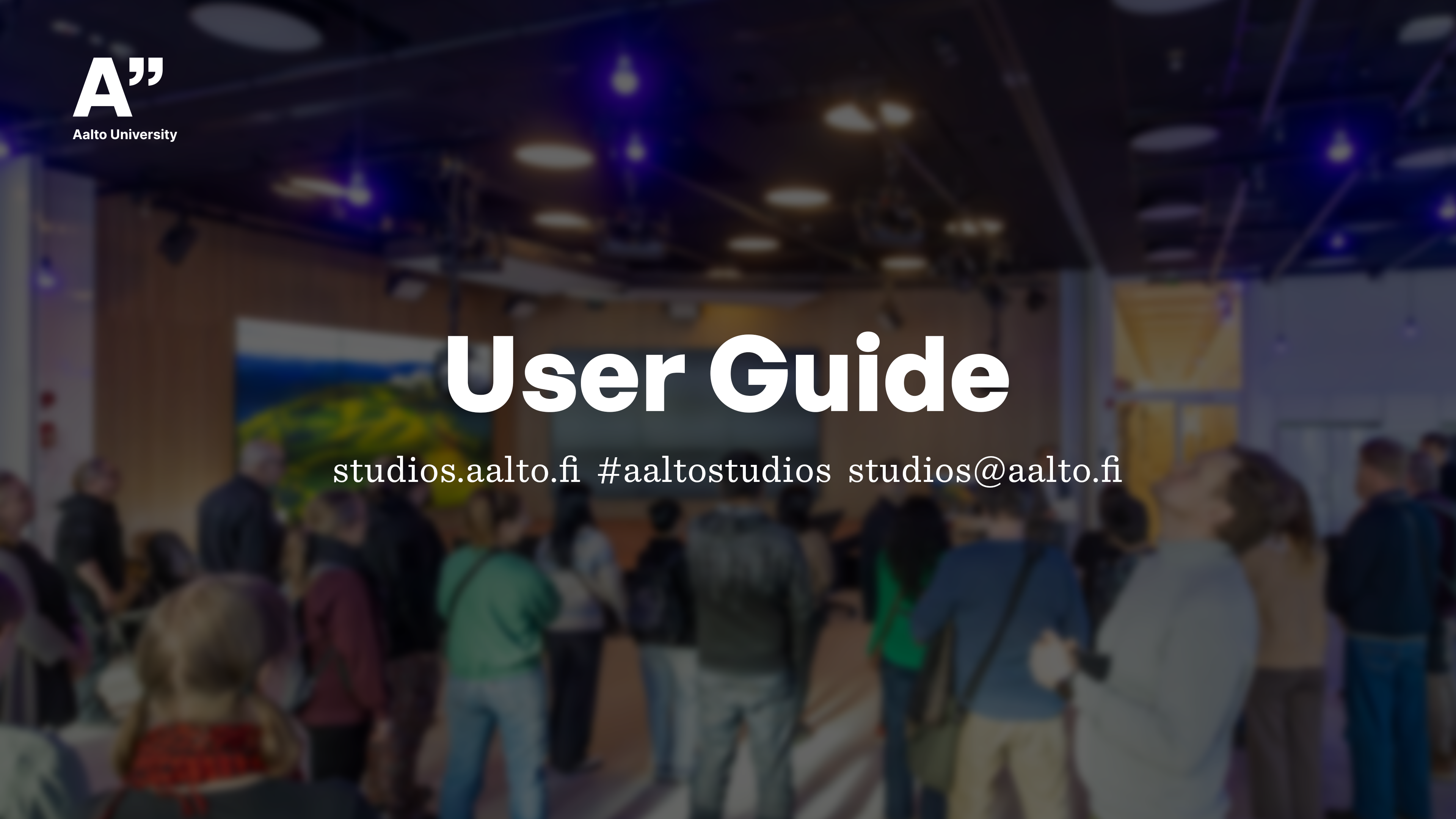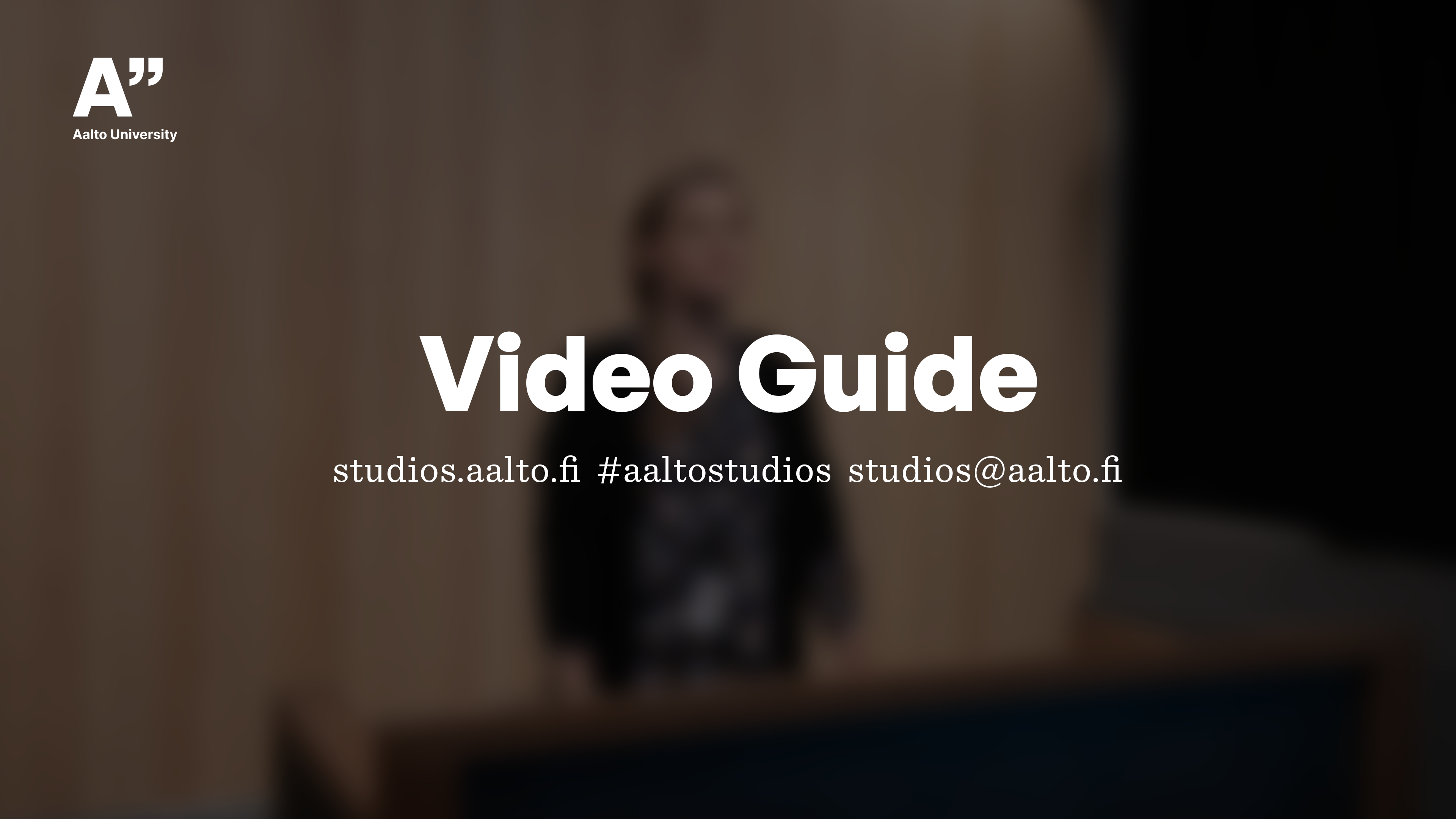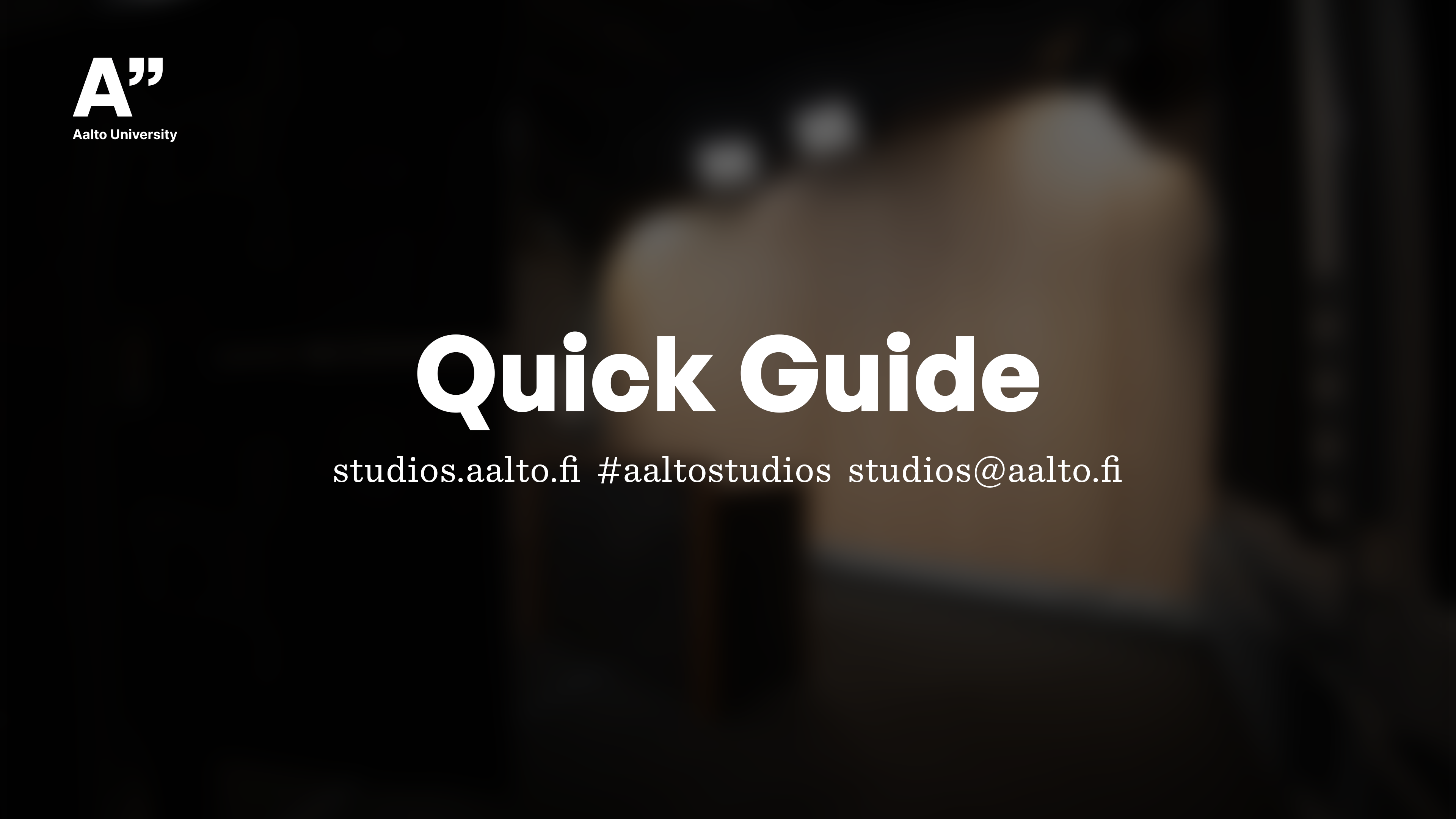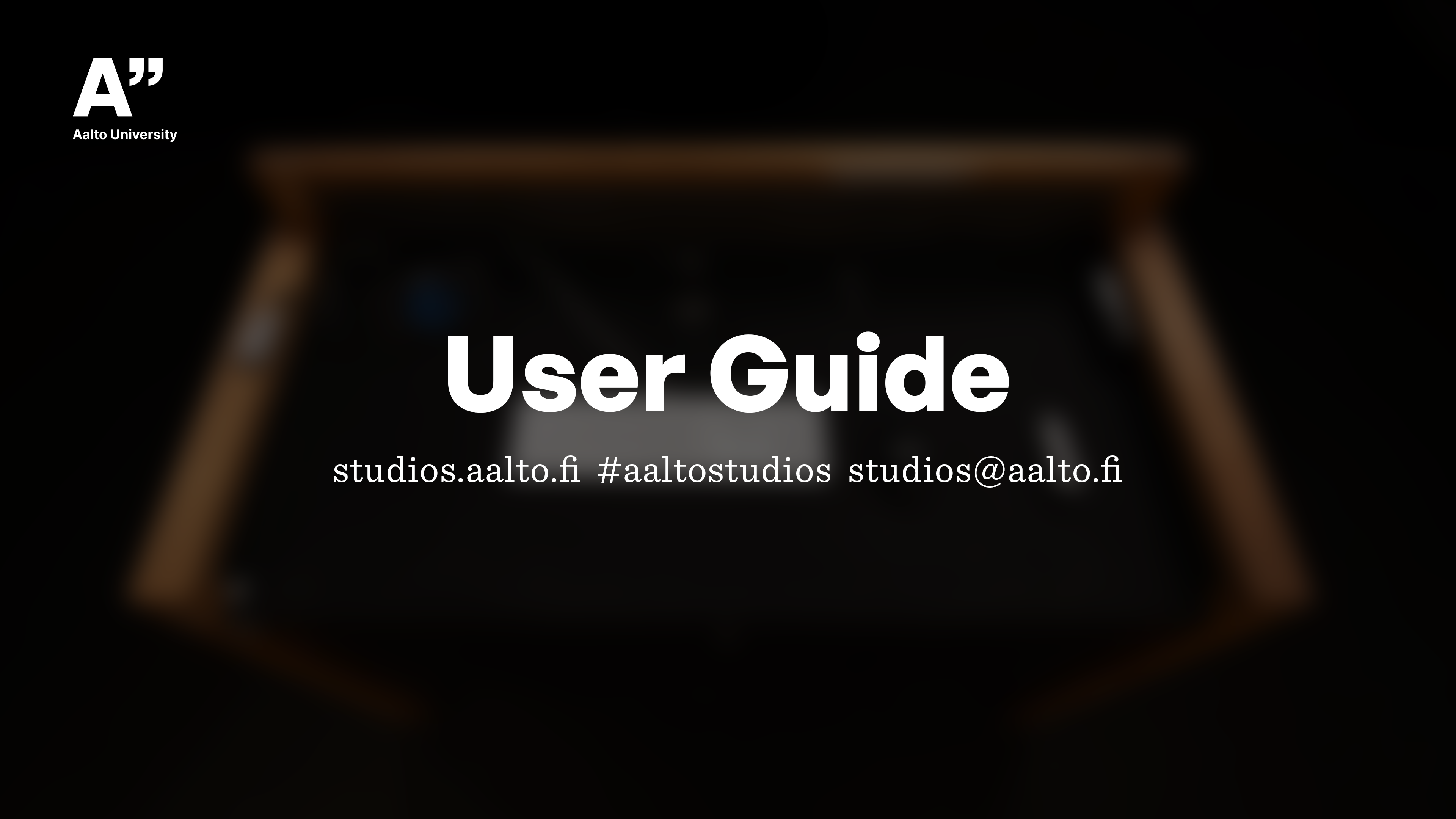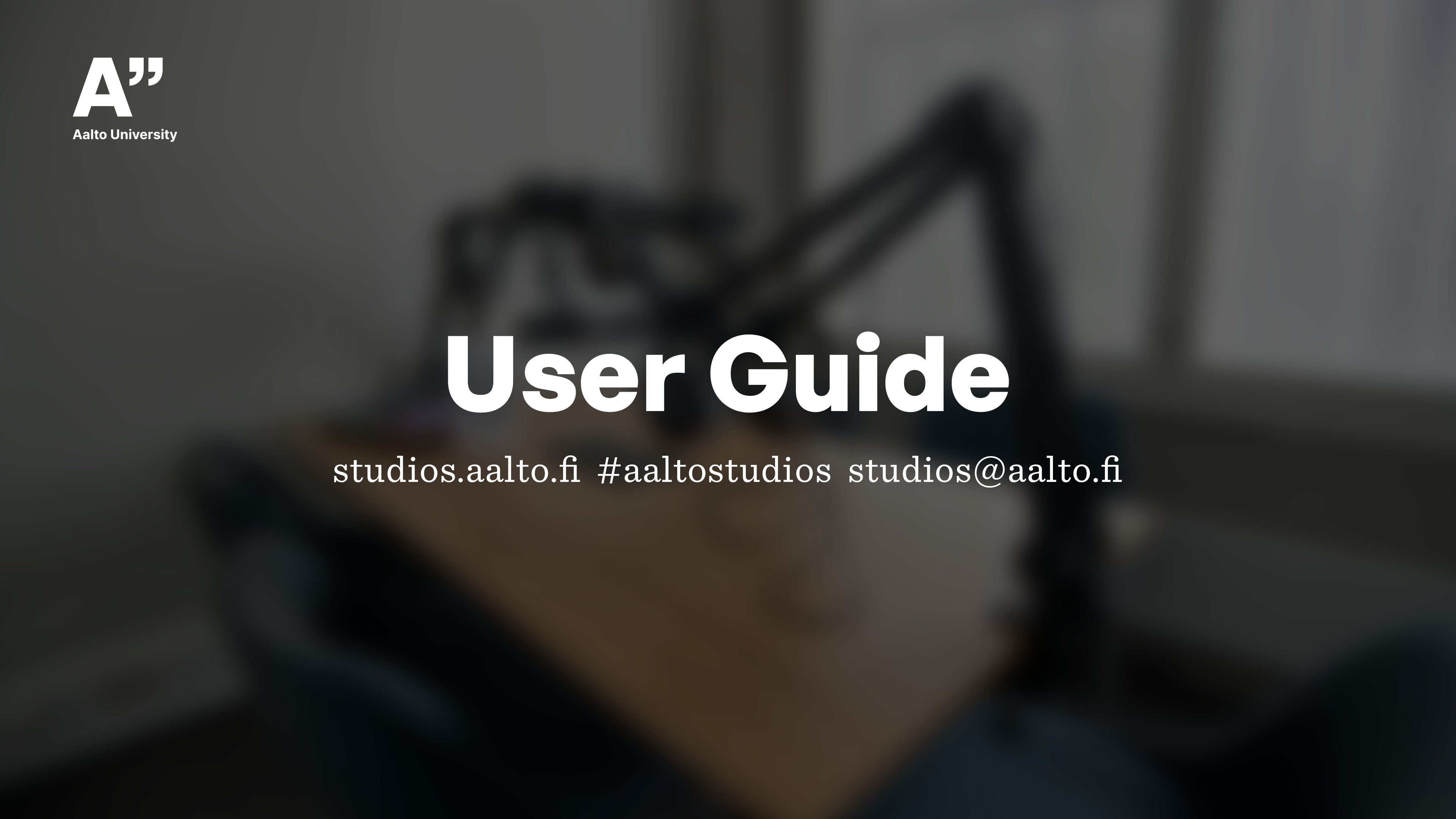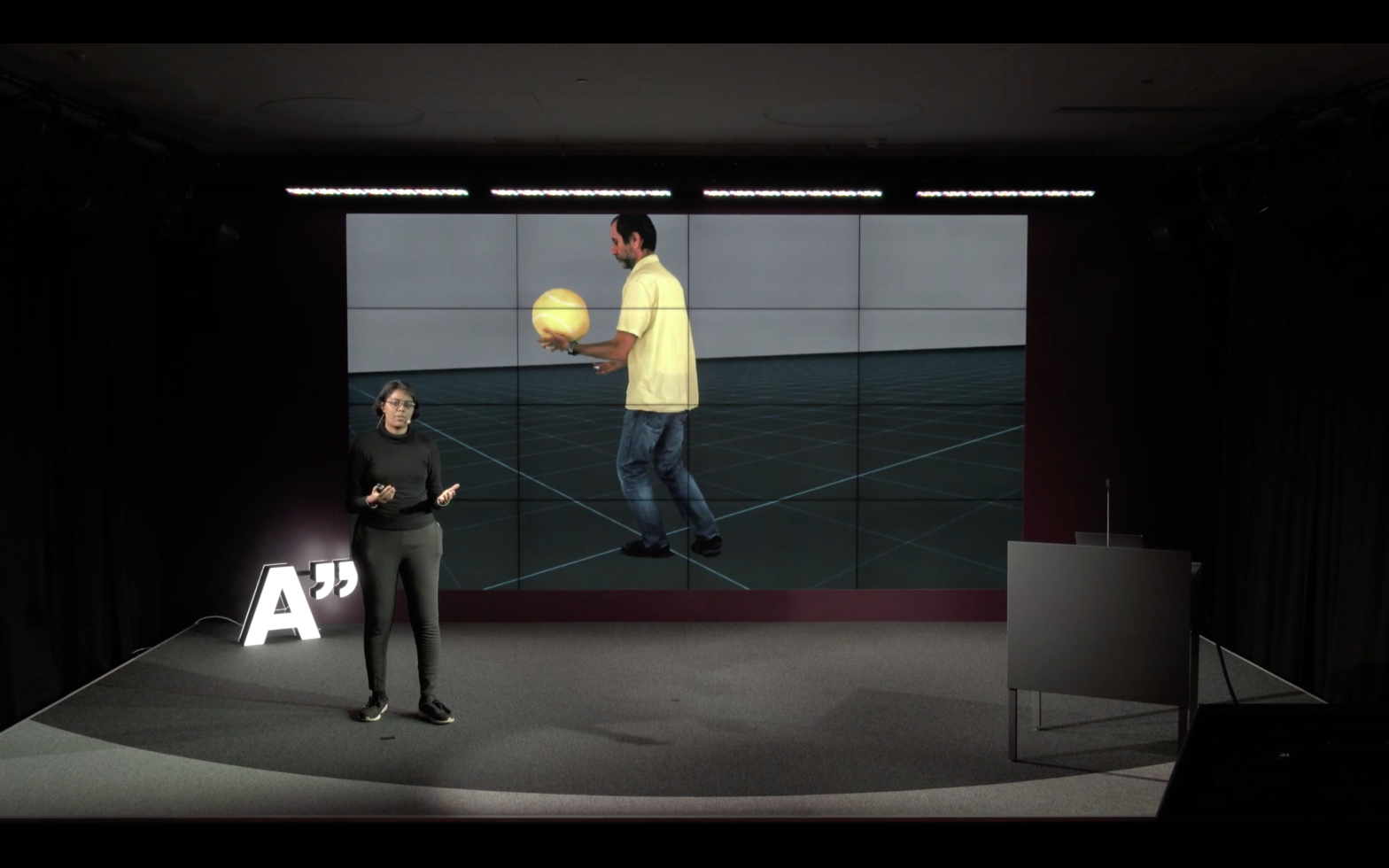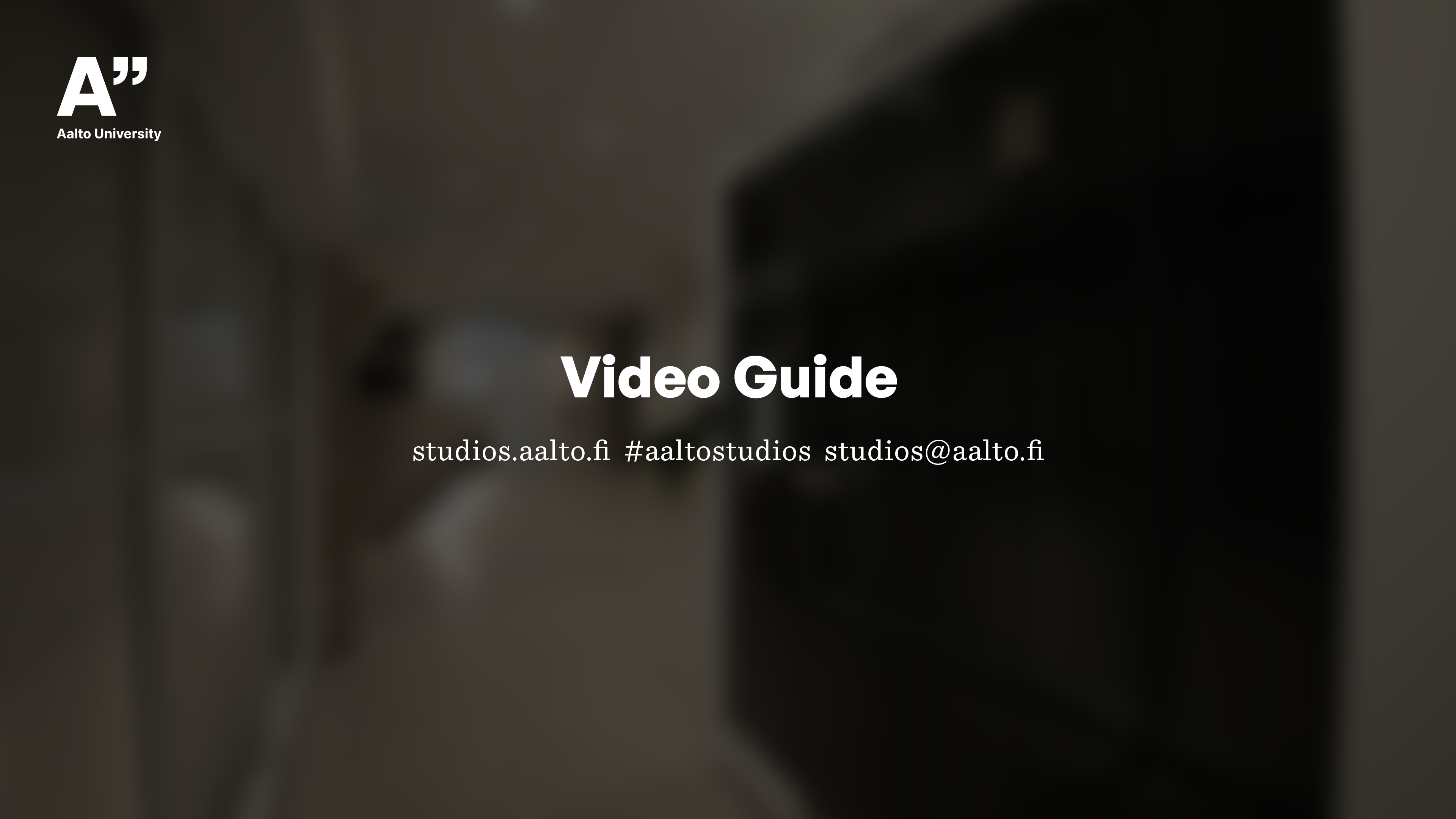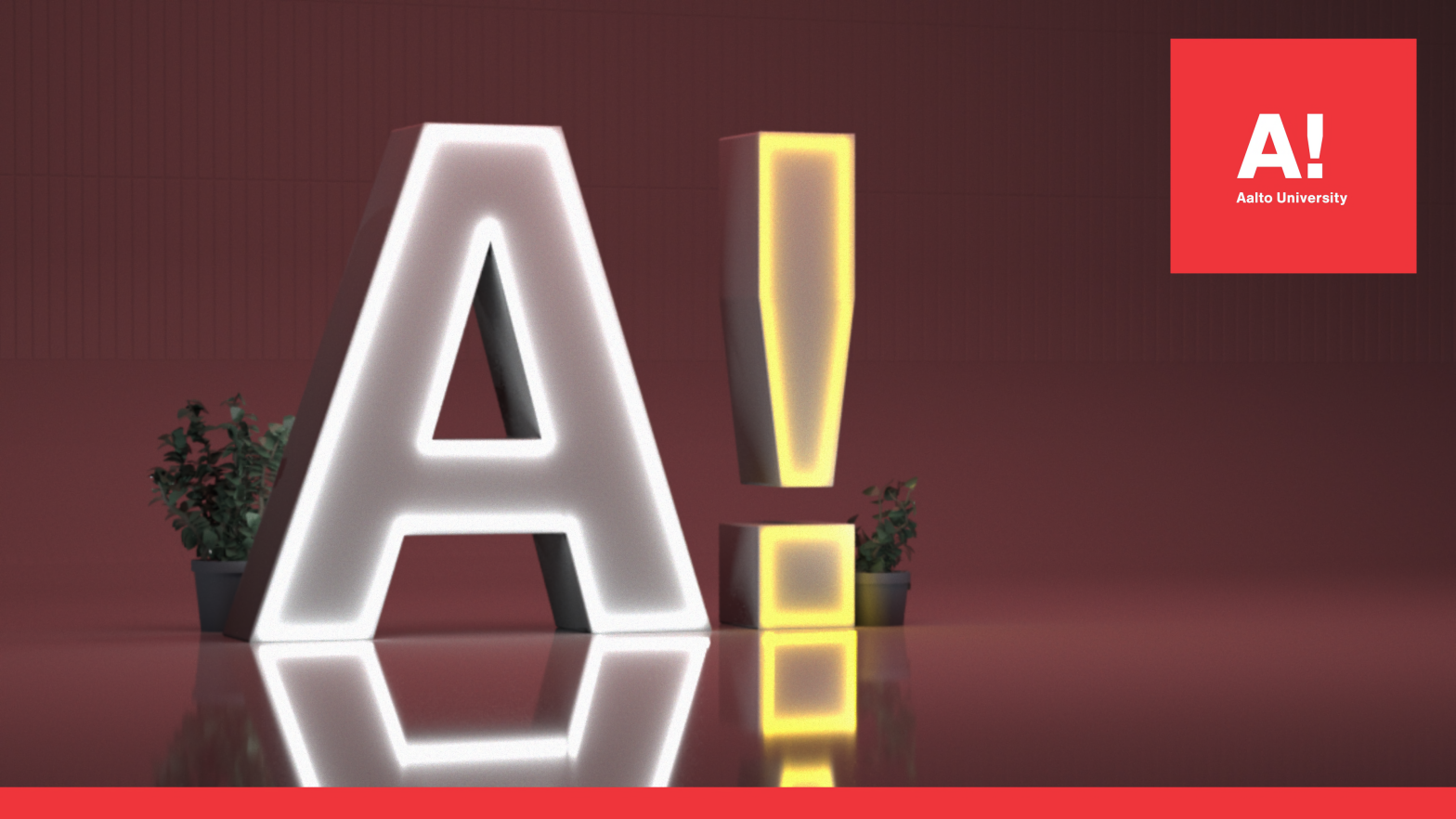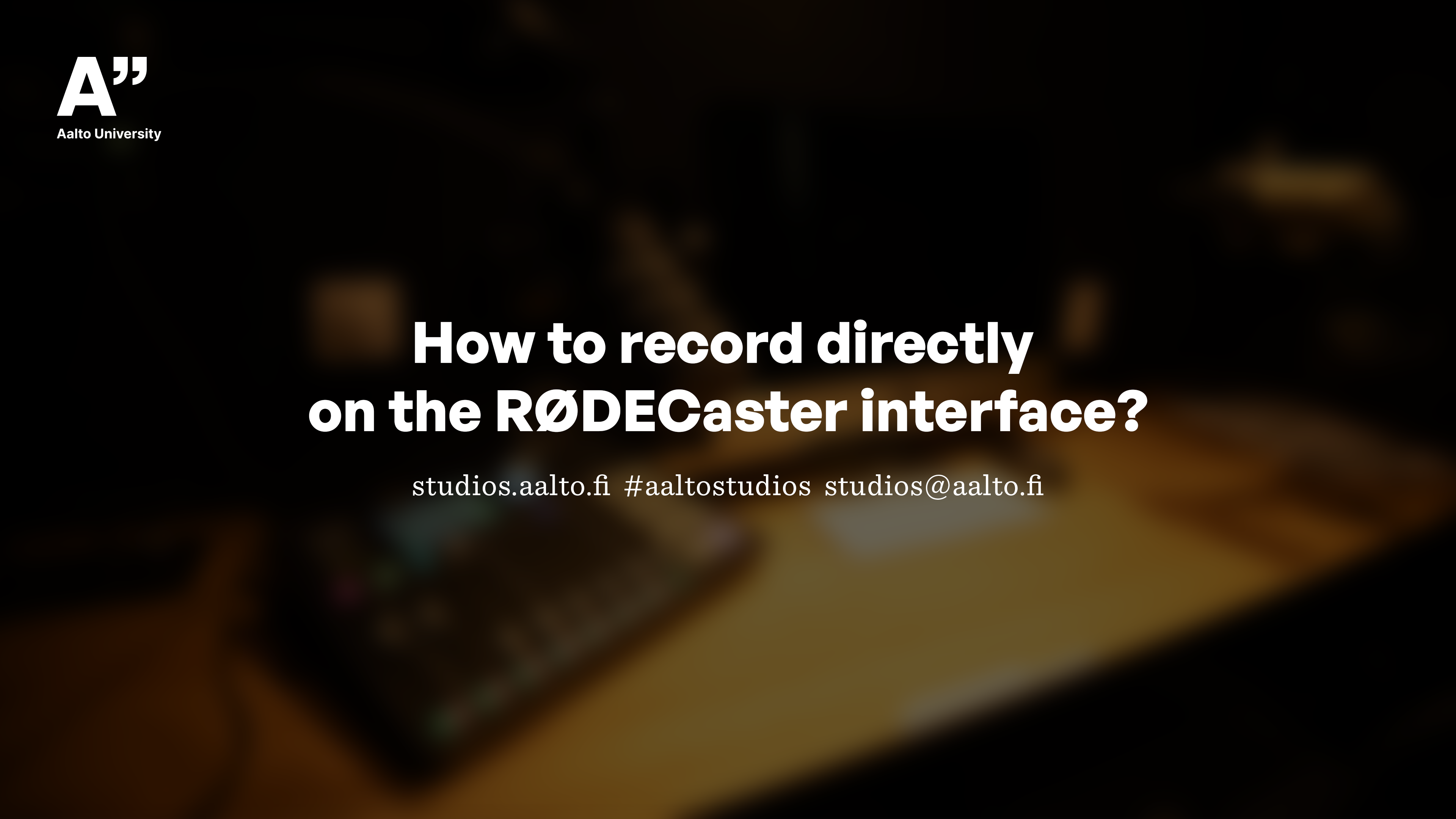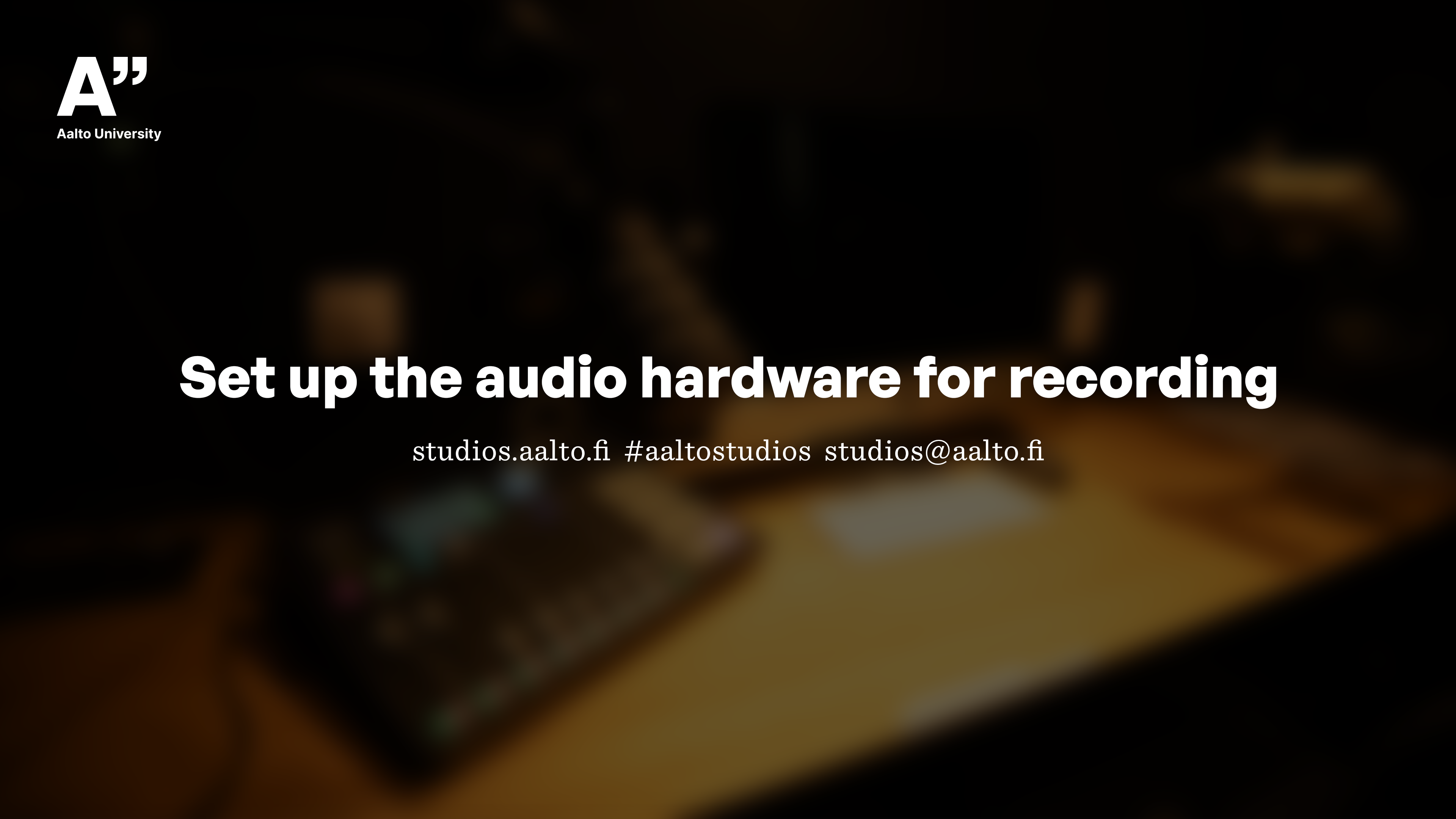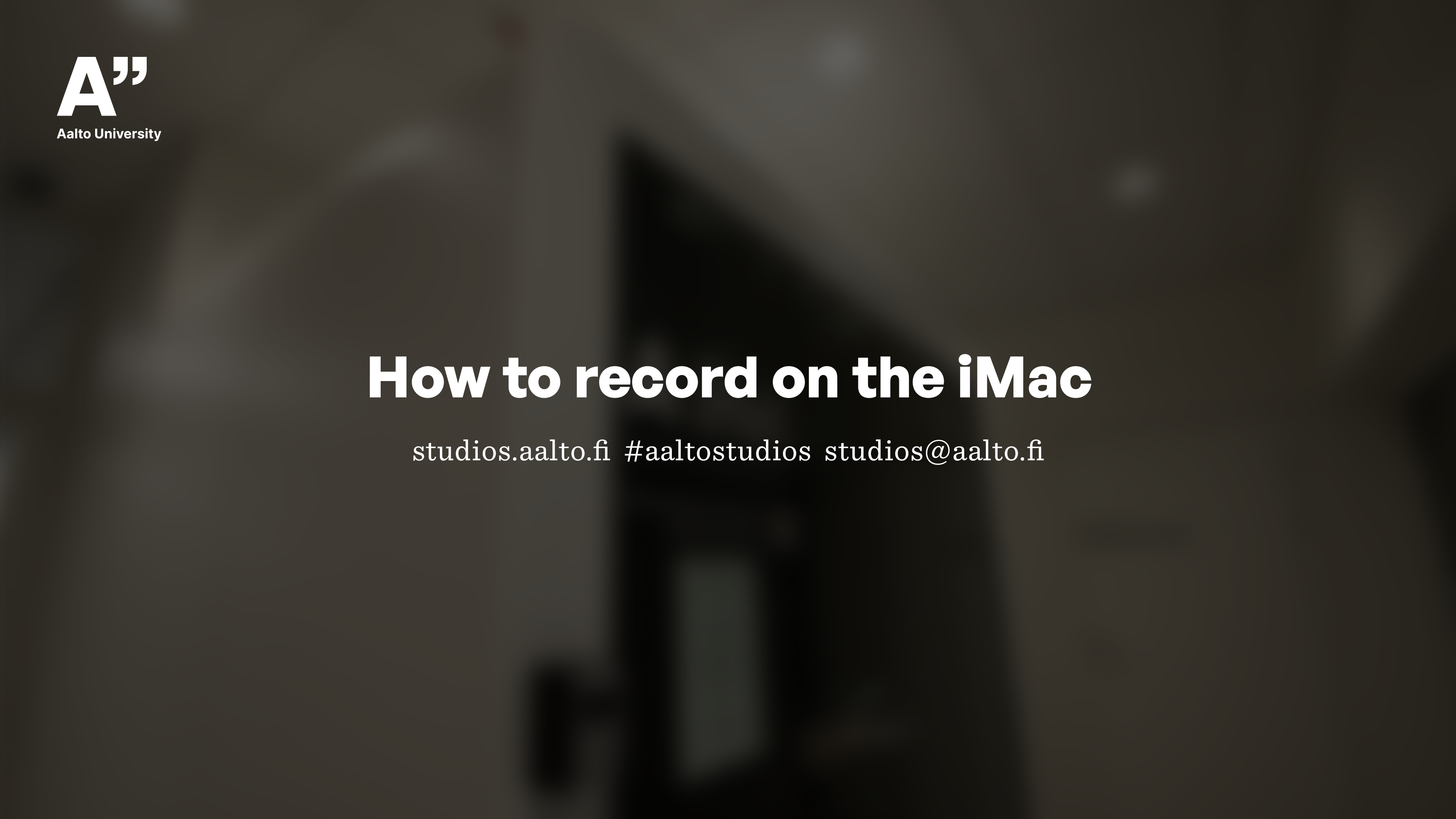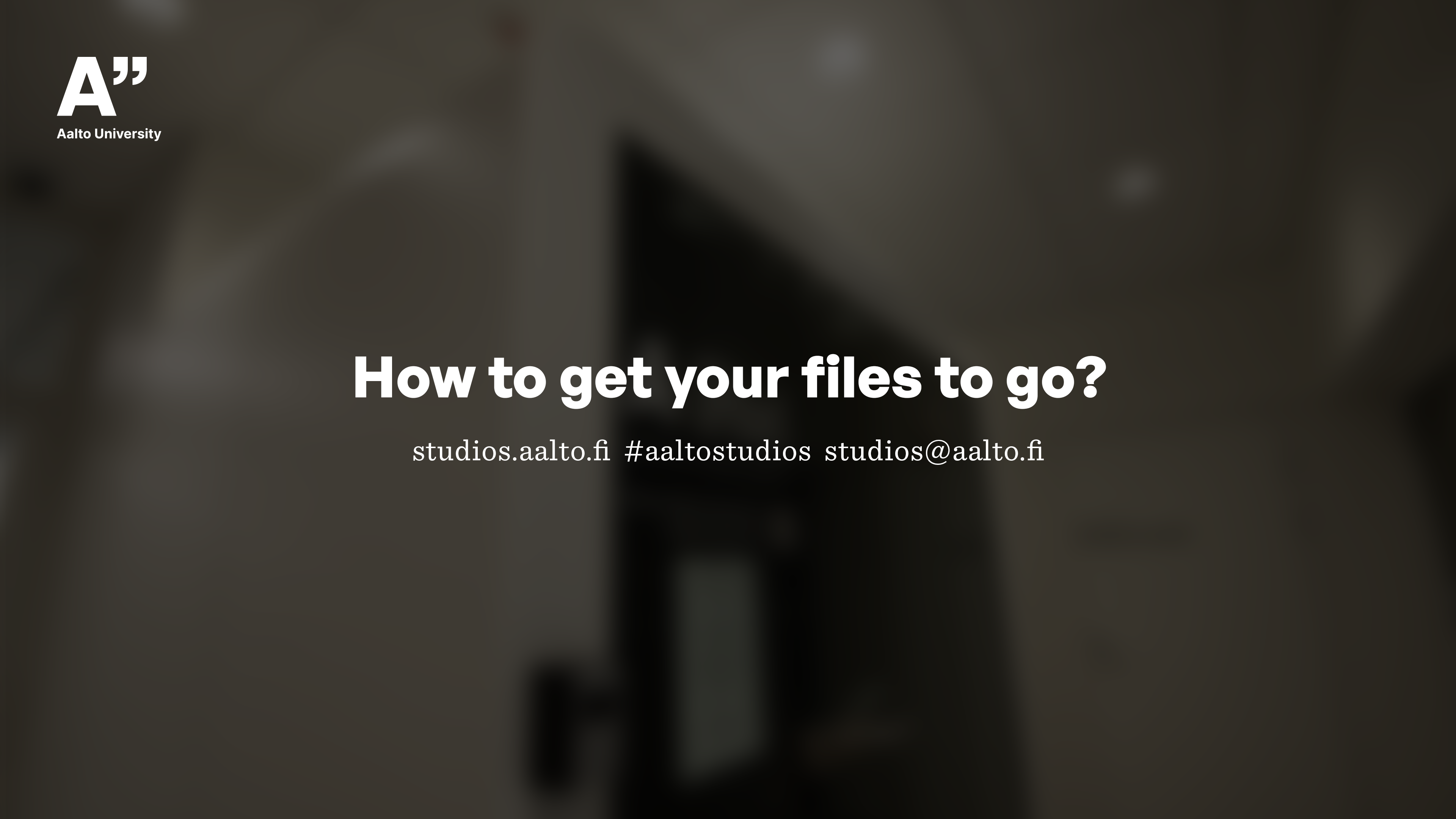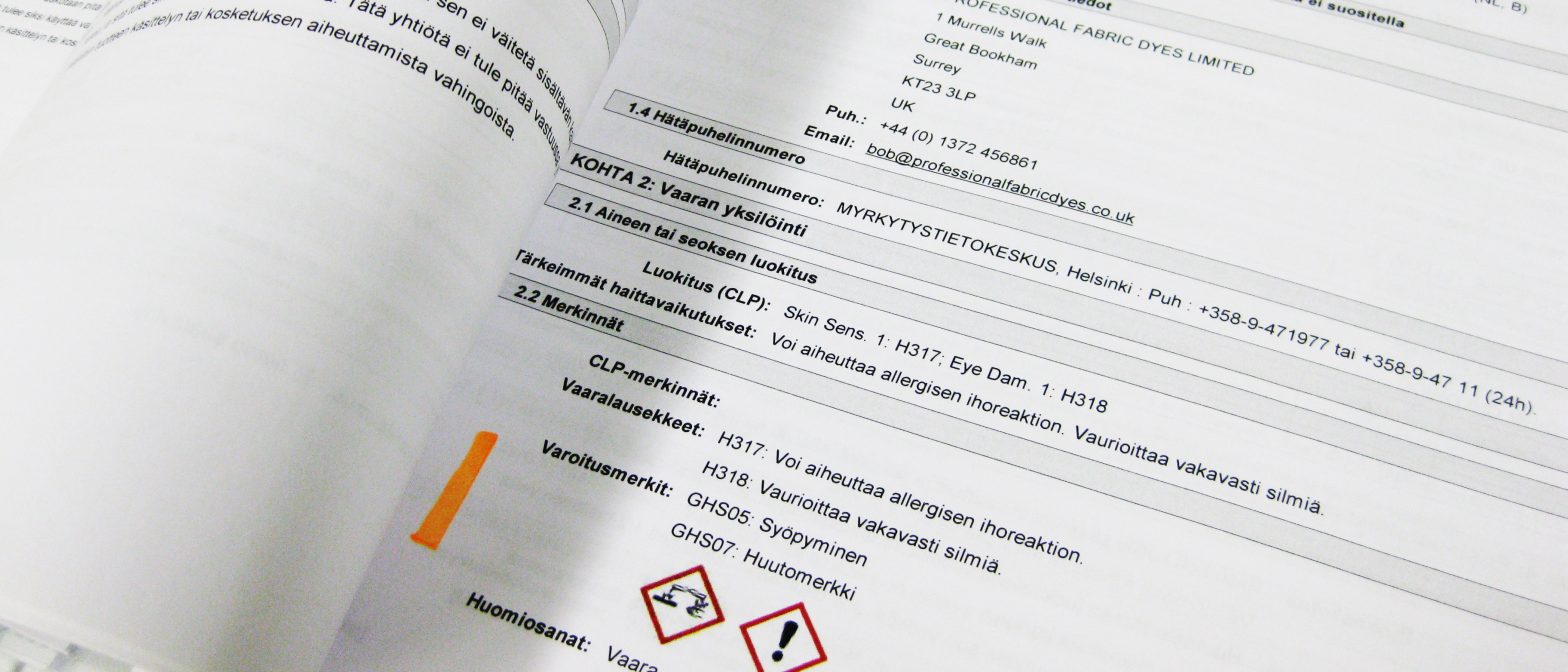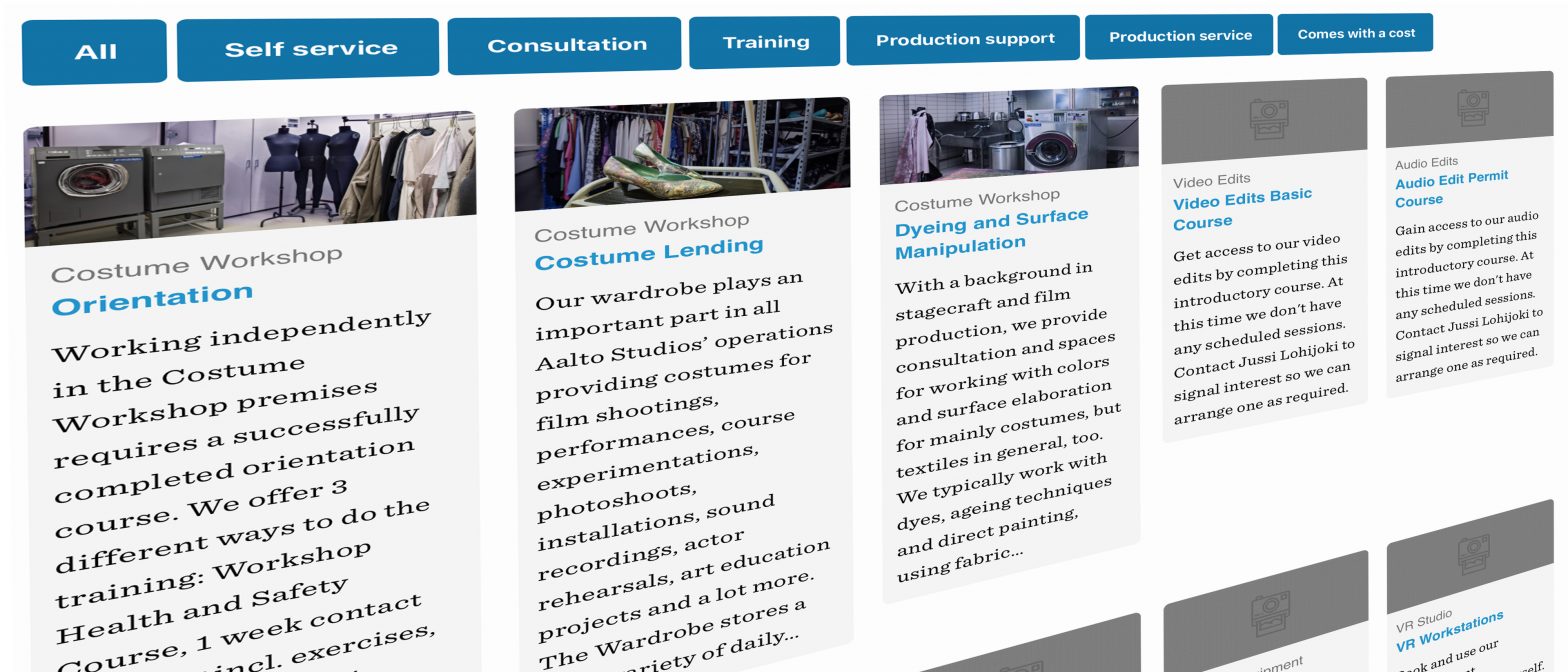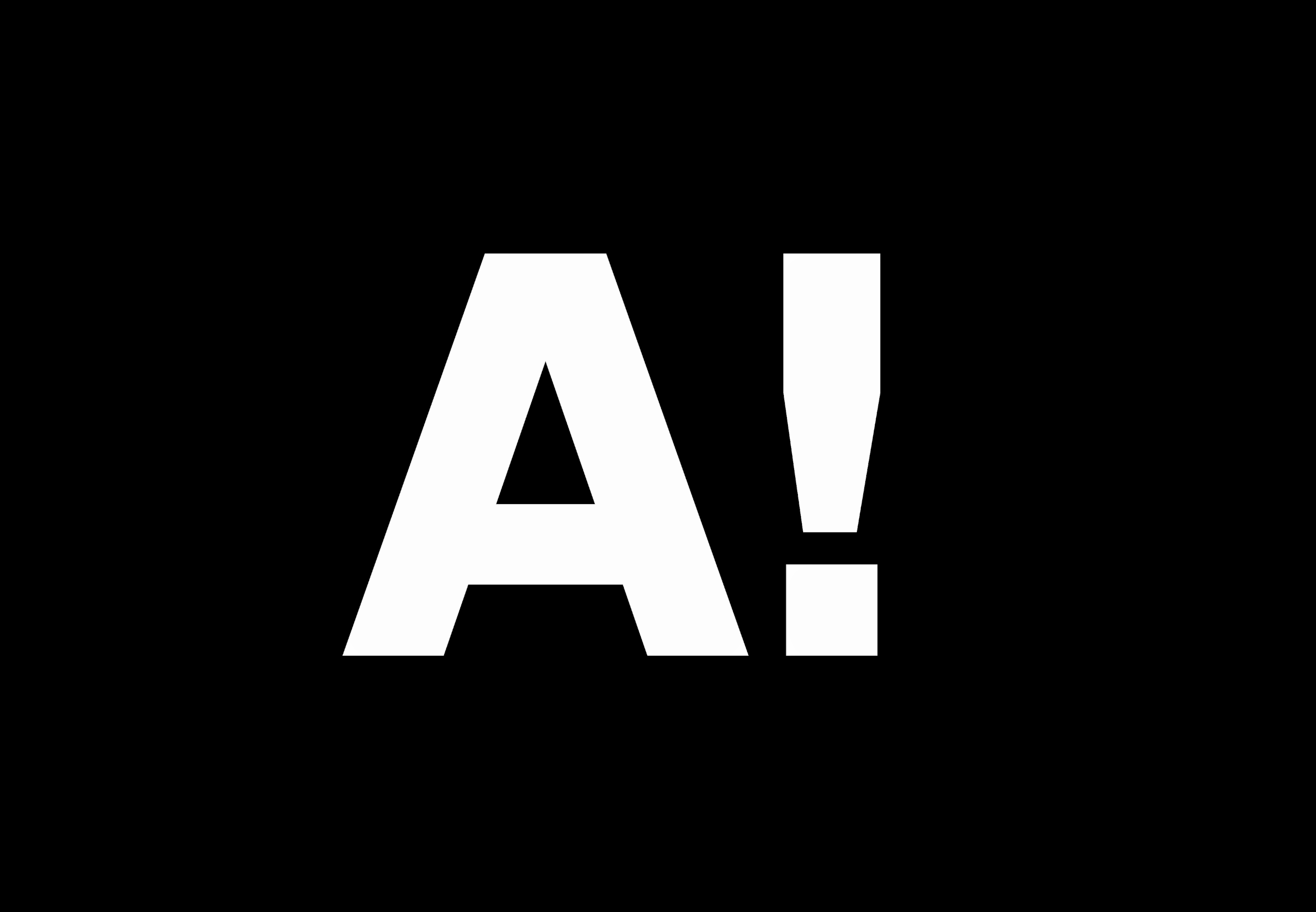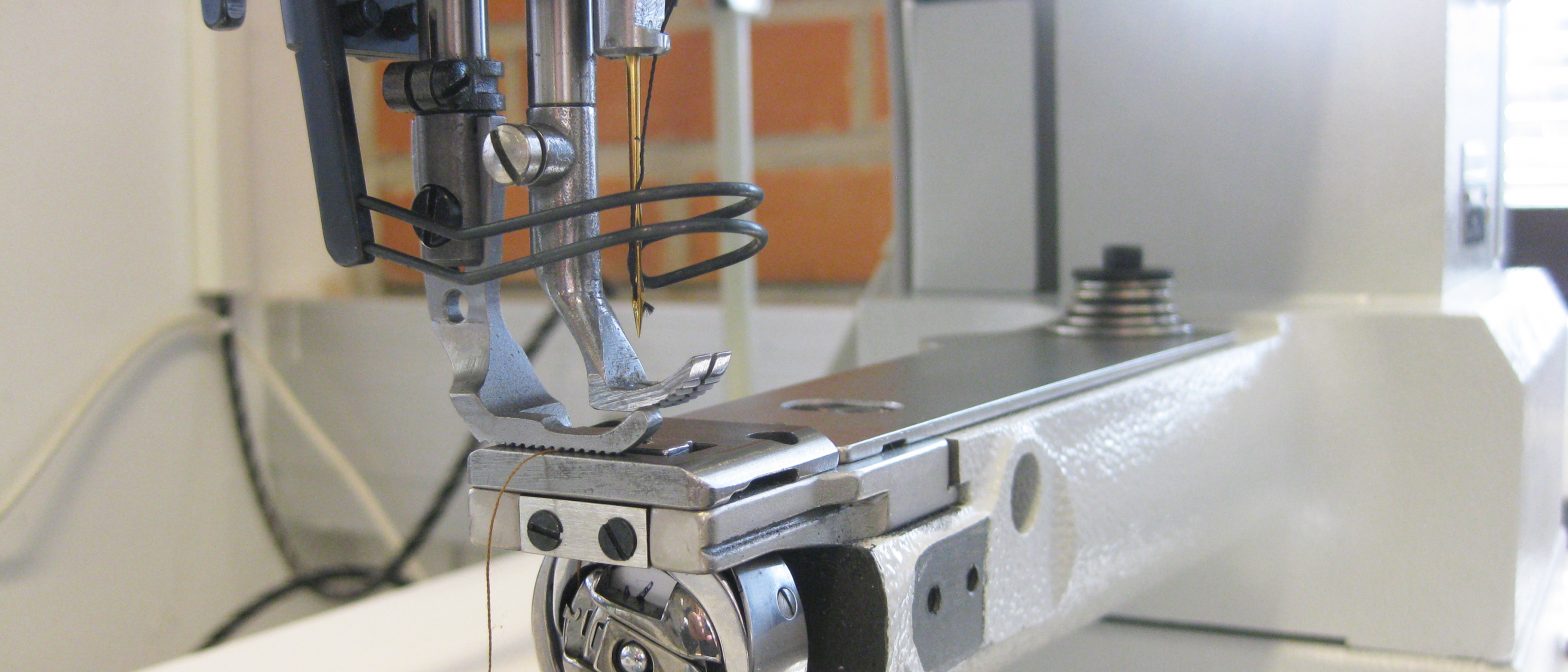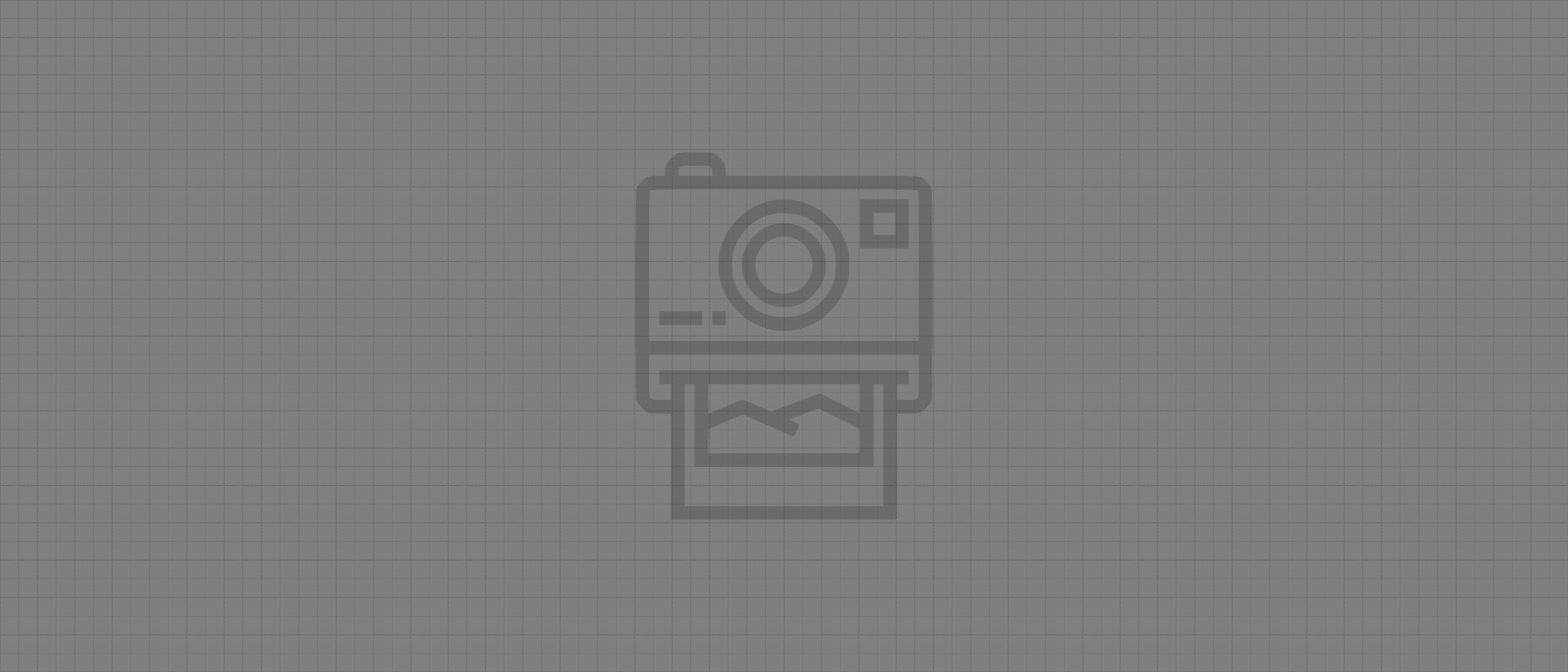Collection of all our User Guides. This page doesn’t appear in the search or navigation by default, but is public and can be accessed directly.

Teaching Studio troubleshooting checklist
This document helps you check both hardware and software settings, and provides fixes for known issues. The Teaching Studio Troubleshooting checklist…

Teaching Studio User Guide
This is a document in progress, illustrating the various machinery and furniture of the space, including control surfaces and the lighting.…

Self-service Studio Video Guide
Take a tour of the Self-service Studio to get started. This video walks you through all the settings you need to…

Pickup and Return Lockers
Pickup and Return Lockers in Marsio

Self-service Studio Quick Guide
This quick guide provides a short tutorial on how to use the Self-service Studio Wrap up the session To finish your…

Self-service Studio troubleshooting checklist
This document helps you check both hardware and software settings, and provides fixes for known issues. Camera not working? If the…

Self-service Studio User Guide
This is a document in progress, illustrating the various machinery and furniture of the space, including control surfaces and the lighting.…

Podcast Studio Quickstart Video Guide
Get a tour of the Podcast Studio before you begin. Transcript Welcome to the podcast studio. The Aalto Studios Podcast studio…

Podcast Studio User Guide
Learn how to use the Podcast Studio to record your audio

Aalto Studios site editor’s guide
The Aalto Studios site is a stand-alone WordPress installation hosted on our own servers by the Web Studio. It features lots…

Site Element Library
This page contains patterns and widgets for copy-pasting to new pages. One day WordPress will make the pattern library smart/easy enough…

Instructions for Speakers
The best suited for the stage are ted talk type of speakers with strong but simple visuals, interviews, and small discussions.…

Instructions for Organisers
In order to visualize how the Hybrid Stage works, you can think about a TV show with an onsite audience that…

Takeout User Guide
Takeout lets Aalto University people find and book production resources from many different campus locations, by many different providers. Sign in,…

A Pod Quickstart Video Guide
Get a tour of the A Pod before you begin. User guides Related items

Background Images for Video Conferencing
Here are some locally crafted background images for you to freely use; either download them individually below or get the whole…

Test camera and microphone
This page lets you select both camera and microphone inputs to check that they’re working as expected. Unfortunately, the Safari browser…

Get to know Takeout Pro
There area a ton of equipment and other resources available for Aalto University users for creating media and building immersive experiences.…

How to record directly on the RØDECaster interface?
For many cases, this is most straight forward way. You’ll need to bring your own fast (100 MB/s or more) Micro…

Set up the audio hardware for recording
The RØDECaster control surface is at the heart of all audio operations in the A Pod. Whether you’re recording directly in-device…

How to record on the iMac
While the RØDECaster interface lets you record directly to an SD Card all by itself, you can get more fine grained…

How to get your files to go?
The A Pod has two options for locally recording sound; either using just the RØDECaster interface direct to your memory card…

Secret Test Page
Test content lives here.

Työskentelyohjeet | Working guidelines
Atelje, luokkahuone 377 Jos sinulla on jotakin kysyttävää tilan käyttöön ja ohjeisiin liittyen, olethan yhteydessä lavastamon työpajamestariin: Jyri Lahelma, 050-4033373 jyri.lahelma@aalto.fi…

Prepare a Digital Cinema Package (DCP) for viewing
For viewing material in the DCP format at the Odeion Screening Auditorium, either send an existing file to Esa Mattila at…

Video production accessibility checklist
This page is quick check-list for our own internal video productions, to see how they meet accessibility criteria, based on the…

Safe Working at the Set Design Workshop
Safety & Health at work – Set design Workshop First Aid Emergency number 112 Doorman Mon-Fri 8-15.30 050-3726867 AaltoHELP service phone 050-4646462Your request for…

Set Design Workshop Rules
Lavastamon säännöt Contact information User guides Related items

Varoitusmerkit ja vaaralausekkeet | Hazard symbols and statements
Varoitusmerkit | Hazard symbols Vaaralausekkeet (H-lausekkeet) | Hazard statements (H-phrases) H222 Erittäin helposti syttyvä aerosoli. / Extreamly flammamble aeorosol. H225 Helposti…

Ministudio Equipment
Here is the list of equipment in the Ministudio. Camera 2x Sony Z280 Camcorders (model name to be confirmed) 2x Tripods…

CNC Precision Milling Machine Roland Modela MDX-40
Roland Modela MDX-40 is a versatile milling machine that can be useful for many precision milling tasks. It has 1/100 mm…

Kemikaaliturvallisuus ja työskentelyohjeet | Chemical Safety & Working guidelines
Värjäämö Tiedosta mitä olet tekemässä: Noudata annettuja työturvallisuusohjeita ja suojaudu työsi vaatimin suojaimin: Ota huomioon toiset tilassa työskentelevät: Todennäköisimmät vaarat Ensiapu…

Teleprompter in Ministudio
The different ways of teleprompting in Ministudio. Upcoming Aalto Studios Teleprompter System Coming soon™ Open Broadcaster Software Needed equipment: Steps: Sometimes…

Laser Cutter Epilog Legend 36EXT
The Epilog Legend 36EXT laser cutter is one of the most beloved machines at the Aalto Fablab. It features a 60…

Roihupelto Studios, Studio 3
General Rules Lifts Rigging and Sets Green Screen Heating Air Ventilation Safety Doors and Keys Studio Masters Bjarke Aalto +358 50…

Setup the Lightboard
Positioning and Reflections Lighting Audio Clothing Drawing Cleaning Post Production Contact information

Aalto Fablab Material Guide
Here you can find information about materials available for sale at the Aalto Fablab. … User guides Related items

Guide to Aalto Studios Products
Long version Aalto Studios has many Facilities: places where people can get resources, instruction and advice. For people experienced with these…

Työturvallisuusvastuut | Occupational Safety Responsibilities
Työnantajan velvollisuuksia työturvallisuuslain 738/2002 /1/ toteuttamiseksi ovat: Henkilökunta (opettaja ja työpajamestari) Velvollisuus huolehtia, että Oikeuksia Työpajan käyttäjät (opiskelijat ja tutkijat) Velvollisuudet…

Lainausehdot | Terms & Conditions
Pukuvarasto Wardrobe Contact information User guides Related items

Turvallinen työskentely | Safety & Health at work
Puvusto Ensiapu Vahtimestari arkisin 8-15.30 050-3726867 AaltoAPUA palvelupuhelin 050-4646462Avunpyyntösi välitetään oikealle taholle: kiinteistön huoltoyhtiölle, vartijoille jne. Yleinen hätänumero 112 Costume Workshop First Aid Doorman…

List of all user guides
Collection of all our User Guides. This page doesn’t appear in the search or navigation by default, but is public and…

Access the VR Studio
You can book working time for any of the computers in VR Studio from Aalto Takeout. If you need access to…

List of all products
This page collects all Product – type items from our site to one view. It doesn’t appear to the general public…

Media Resources
These materials can be used in your projects and productions to credit Aalto Studios for any help we may have been…

ABC for VR Hub
Turn on the computer Username: gamer-aaltoPassword: harald&PELIT Turn on SteamVR Click this icon on desktop. Turn on the hand controllers Take…

Booking the VR Hub
The space can be booked using either the Aalto Space – app, or from booking.aalto.fi. Expect the doors to be open during…